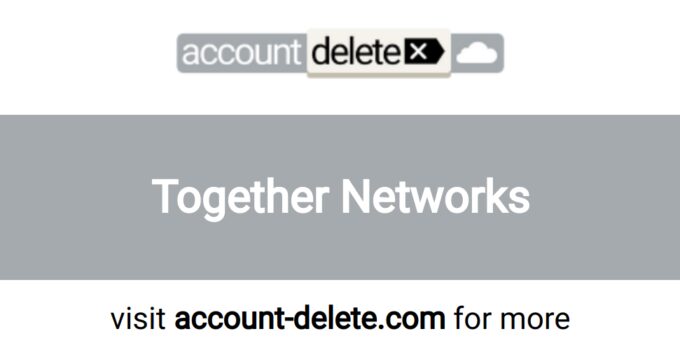Together Networks is also known as
- Together Networks
About Together Networks
Together Networks CANCEL GUIDES
Get together the following account information:
- First Name
- Last Name
- Phone Number
- Email Address
- Username
- Password
- Billing Address
- City
- State/Province/Region
- ZIP/Postal Code
- Country
- Reason for Cancellation
- Last 4 Digits of Card
- Date of Last Charge
- Amount of Last Charge
Login
Follow these steps:
- Goto the website the website you signed up at
- Login with your email address and password
- Goto the website “Account settings” under the menu in the top right
- Pick “Billing History”
- Fill out the page with your information where it requested to do so and follow the instructions closely to make sure you cancel
- Keep the proof given to you for your records
Phone (Live Agent)
Follow these steps:
- Pick up your phone and call 800-489-6091
- Tell the rep you need to cancel
- So they can find your account, give the rep your information when asked for it
- Request that the agent emails you confirmation or gives you a verbal confirmation code
- Keep the proof given to you for your records
MORE ABOUT Together Networks
| Address | |
|---|---|
| Address 1 | P.O. Box 146 |
| Address 2 | Trident Chambers |
| City | Road Town |
| State/Province/Region | Tortola |
| Country | British Virgin Islands |
| Contact Information | |
|---|---|
| Phone 1 | 800-489-6091 |
| Email 1 | [email protected] |
| Twitter Url | https://twitter.com/togethernetwrks |
| Facebook Url | https://www.facebook.com/togethernetworks |
| Main Site Url | https://www.togethernetworks.com |
| Policies | |
|---|---|
| Privacy Policy Url | https://www.togethernetworks.com/policy.html |
Known Together Networks charges
- POS PURCHASE MTTTOGETHER NETWORKS LIMITEDVALLETTA MT
- POS PURCHASE TogetherNetwork Limi S @tnwbill.com MR
- POS PURCHASE Together Network [email protected]
- POS PURCHASE Together Networks Limiteds @tnwbill.com MH
- POS PURCH Flirt
- POS PURCH MTTTOGETHER NETWORKS LIMITEDVALLETTA MT
- POS PURCH TogetherNetwork Limi S @tnwbill.com MR
- POS PURCH Together Network [email protected]
- POS PURCH Together Networks Limiteds @tnwbill.com MH