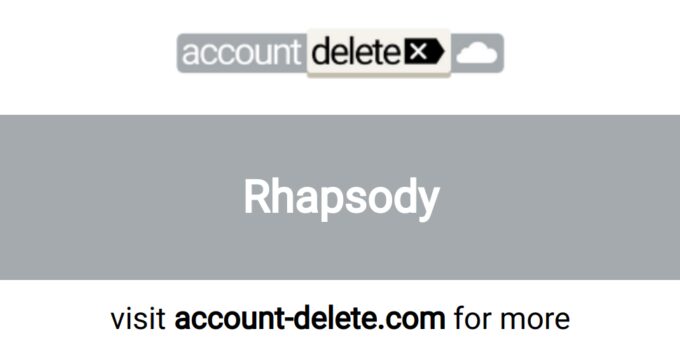Rhapsody is also known as
- Rhapsody
- Rhapsody.com
- Napster/Rhapsody
- Rhapsody International Inc.
- Napster
About Rhapsody
Rhapsody CANCEL GUIDES
Get together the following account information:
- First Name
- Last Name
- E-mail Address on account
- Phone Number
- Password
- First 6 Digits of the Card Being Charged
- Last 4 digits of Credit Card being charged
- Date of Last Charge
- Amount of Last Charge
Web Chat
Follow these steps:
- Goto the website https://help.napster.com/hc/en-us/articles/218661367
- Click on the link or button that says the blue button that says “Click here to chat”
- Tell the rep you need to cancel
- So they can find your account, give the rep your information when asked for it
- Ask the representative if you will be charged again
- Just to be sure, ask for a refund
- Request that the agent emails you confirmation or gives you a verbal confirmation code
- Keep the proof given to you for your records
Login
Follow these steps:
- Goto the website http://account.rhapsody.com
- Click on the link or button that says “Cancel Subscription”
- Login with your email address and password
- So they can find your account, give the rep your information when asked for it
- Keep the proof given to you for your records
MORE ABOUT Rhapsody
| Address | |
|---|---|
| Address 1 | 1420 5th Avenue |
| Address 2 | Suite 1500 |
| City | Seattle |
| State/Province/Region | WA |
| Zip/Postal Code | 98101 |
| Country | USA |
| Contact Information | |
|---|---|
| Phone 1 | 1-800-866-2453 |
| Twitter Url | https://twitter.com/napster |
| Facebook Url | https://www.facebook.com/Napster/ |
| Main Site Url | https://us.napster.com/ |
| Help Site Url | https://help.napster.com/hc/en-us |
| Contact Form Url | https://help.napster.com/hc/en-us/articles/218661367 |
| Policies | |
|---|---|
| Terms Of Service Url | https://us.napster.com/terms |
| Privacy Policy Url | https://us.napster.com/privacy |
Known Rhapsody charges
- 04/16/2016 RI *RHAPSODY 650-480-5770 WA
- 05/04/2016 RI *RHAPSODY 650-480-5770 WA
- 05/16/2016 RI *RHAPSODY 650-480-5770 WA
- 06/04/2016 RI *RHAPSODY 650-480-5770 WA
- 06/16/2016 RI *RHAPSODY 650-480-5770 WA
- 07/04/2016 RI *NAPSTER I RHAPSODY 650-480-5770 WA
- 07/16/2016 RI *NAPSTER I RHAPSODY 650-480-5770 WA
- 2469216AY00JM1LQQ RI *RHAPSODY 6
- 2469216D0001XDH3A RI *RHAPSODY 6
- 2469216DZ0008P5N0 RI *RHAPSODY 6
- 2469216EW00PNRN22 RI *RHAPSODY 6
- 2469216FV00H554D8 RI *RHAPSODY 6
- #618728000269 RI *NAPSTER I RHAPSODY 650-480-5770 WA %% Card 15 #0206
- AMZ*Rhapsody Music amzn.com/pmts
- CHECKCARD RHAPSODY 650-480-577
- CHECKCARD RI *NAPSTER I RHAPSODY650-480-5770WA
- CHECKCARD RI *RHAPSODY 650-480-5770 WA
- CHECKcard RI *RHAPSODY 650-480-5770 WA RECURRING
- CHECKCARD RI *RHAPSODY / 650-480-5770 WAUS
- CHKCARD RHAPSODY 650-480-577
- CHKCARDRHAPSODY 650-480-577
- CHKCARD RI *NAPSTER I RHAPSODY650-480-5770WA
- CHKCARDRI *NAPSTER I RHAPSODY650-480-5770WA
- CHKCARD RI *RHAPSODY 650-480-5770 WA
- CHKCARDRI *RHAPSODY 650-480-5770 WA
- CHKCARD RI *RHAPSODY / 650-480-5770 WAUS
- CHKCARDRI *RHAPSODY / 650-480-5770 WAUS
- DB DEBIT / 04-20-2016 RI *RHAPSODY 650-480-5770 WA auth #306822
- DB DEBIT / 05-20-2016 RI *RHAPSODY 650-480-5770 WA auth #848378
- DB DEBIT / 06-20-2016 RI *RHAPSODY 650-480-5770 WA auth #993567
- DEBIT CARD PURCHASE – RI *RHAPSODY 650-480-5770 WA
- Misc. Debit RHAPSODY 650-480-577
- Misc. Debit RI *NAPSTER I RHAPSODY650-480-5770WA
- Misc. Debit RI *RHAPSODY 650-480-5770 WA
- Misc. Debit RI *RHAPSODY / 650-480-5770 WAUS
- PaymentTo Rhapsody International Inc.
- PENDING RHAPSODY 650-480-577
- PENDING RI *NAPSTER I RHAPSODY650-480-5770WA
- PENDING RI *RHAPSODY 650-480-5770 WA
- PENDING RI *RHAPSODY / 650-480-5770 WAUS
- POS Debit RHAPSODY 650-480-577
- POS Debit RI *NAPSTER I RHAPSODY650-480-5770WA
- POS DEBIT RI *NAPSTER I RHAPSODY 650-480-5770 WA
- POS Debit RI *RHAPSODY 650-480-5770 WA
- POS DEBIT RI *RHAPSODY 650-480-5770 WA
- POS Debit RI *RHAPSODY / 650-480-5770 WAUS
- POS PURCHASE RHAPSODY 650-480-577
- POS PURCHASE RI *NAPSTER I RHAPSODY650-480-5770WA
- POS PURCHASE RI *RHAPSODY 650-480-5770 WA
- POS PURCHASE RI *RHAPSODY / 650-480-5770 WAUS
- POS PURCH RHAPSODY 650-480-577
- POS PURCH RI *NAPSTER I RHAPSODY650-480-5770WA
- POS PURCH RI *RHAPSODY 650-480-5770 WA
- POS PURCH RI *RHAPSODY / 650-480-5770 WAUS
- POS PUR RHAPSODY 650-480-577
- POS PUR RI *NAPSTER I RHAPSODY650-480-5770WA
- POS PUR RI *RHAPSODY 650-480-5770 WA
- POS PUR RI *RHAPSODY / 650-480-5770 WAUS
- POS REFUND RHAPSODY 650-480-577
- POS REFUND RI *NAPSTER I RHAPSODY650-480-5770WA
- POS REFUND RI *RHAPSODY 650-480-5770 WA
- POS REFUND RI *RHAPSODY / 650-480-5770 WAUS
- PRE-AUTH RHAPSODY 650-480-577
- PRE-AUTH RI *NAPSTER I RHAPSODY650-480-5770WA
- PRE-AUTH RI *RHAPSODY 650-480-5770 WA
- PRE-AUTH RI *RHAPSODY / 650-480-5770 WAUS
- PURCHASE RI *RHAPSODY 650 480 WA card
- RHAPSODY 650-480-5770 WA
- RHAPSODY.COM 650-480-5770 WA
- RHAPSODY.COM 866-597-5505
- Rhapsody Piano & Guita
- RHAPSODY PIANO ANDGUIT
- RI *NAPSTER I R
- RI *NAPSTER I RH
- RI *NAPSTER I RHAPSOD 206-707-8100 WA
- RI *NAPSTER I RHAPSOD 650-480-5770 WA
- RI *NAPSTER I RHAPSOD 650-480-5770 WA 07/01
- RI *NAPSTER I RHAPSOD 650-480-5770 WA 07/15
- RI *NAPSTER I RHAPSODY
- RI *NAPSTER I RHAPSODY 206-707-8100 WA
- RI *NAPSTER I RHAPSODY 650-480-5770 WA
- RI *RHAPSODY
- RI *RHAPSODY 650-480-
- RI *RHAPSODY 650-480-5770 WA
- RI *RHAPSODY 650-480-5770 WA 01/01
- RI *RHAPSODY 650-480-5770 WA 02/01
- RI *RHAPSODY 650-480-5770 WA 03/01
- RI *RHAPSODY 650-480-5770 WA 04/01
- RI *RHAPSODY 650-480-5770 WA 05/01
- RI *RHAPSODY 650-480-5770 WA 06/01
- RI *RHAPSODY 650-480-5770 WA 06/15
- RI *RHAPSODY 650-480-5770 WA 08/03
- RI *RHAPSODY 650-480-5770 WA 09/03
- RI *RHAPSODY 650-480-5770 WA 10/01
- RI *RHAPSODY 650-480-5770 WA 11/01
- RI *RHAPSODY 650-480-5770 WA 12/01
- RI *RHAPSODY / Ref1:5968060248 Ref2:0605070237 Ref3:615735728400 11 Expires:20160608
- RI *RHAPSODY / Ref1:5968060250 Ref2:0505070242 Ref3:612663566536 11 Expires:20160508
- RI *RHAPSODY / Ref1:5968061507 Ref2:0405071504 Ref3:609663894889 11 Expires:20160408
- RI *RHAPSODY WA
- Store Purchase NAPSTER I RHAPSODY
- Store Purchase RHAPSODY
- Store Purchase RHAPSODY NAPSTER
- Visa Check Card RHAPSODY 650-480-577 MC
- Visa Check Card RI *NAPSTER I RHAPSODY650-480-5770WA MC
- Visa Check Card RI *RHAPSODY 650-480-5770 WA MC
- Visa Check Card RI *RHAPSODY / 650-480-5770 WAUS MC