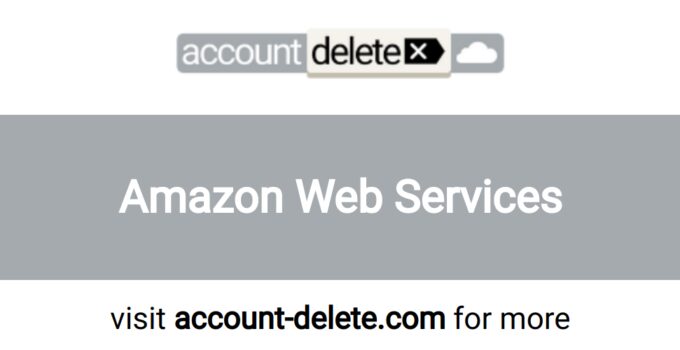Amazon Web Services is also known as
- AWS
- Amazon Web Services, Inc.
- aws.amazon.com
- Amazon Web Services
About Amazon Web Services
Amazon Web Services CANCEL GUIDES
Get together the following account information:
- First Name
- Last Name
- Phone Number
- Email Address
- Username
- Password
- Billing Address
- City
- State/Province/Region
- ZIP/Postal Code
- Country
- Reason for Cancellation
- Last 4 Digits of Card
- Date of Last Charge
- Amount of Last Charge
Login
Follow these steps:
- Goto the website https://portal.aws.amazon.com/gp/aws/manageYourAccount?#productToCancel
- Login with your
- Scroll up to locate “Close Account”
- Pick “Close Account”
- Read the on screen warnings and instructions to complete the cancellation process
- Keep the proof given to you for your records
MORE ABOUT Amazon Web Services
| Address |
|---|
| Address 1 | P.O. Box 81226 |
| City | Seattle |
| State/Province/Region | WA |
| Zip/Postal Code | 98108 |
| Country | United States |
| Contact Information |
|---|
| Phone 1 | 1-888-280-4331 |
| Twitter Url | https://twitter.com/amazon |
| Facebook Url | https://www.facebook.com/Amazon/ |
| Main Site Url | https://www.amazon.com |
| Help Site Url | https://www.amazon.com/gp/help/customer/contact-us# |
| Web Chat Url | https://www.amazon.com/gp/help/customer/contact-us# |
| Contact Form Url | https://www.amazon.com/gp/help/customer/contact-us# |
| Policies |
|---|
| Terms Of Service Url | https://www.amazon.com/gp/help/customer/display.html?nodeId=508088 |
| Privacy Policy Url | https://www.amazon.com/gp/help/customer/display.html/ref=hp_left_v4_sib?ie=UTF8&nodeId=201909010 |
Known Amazon Web Services charges
- Amazon web serviceaws.amazon.co, WA #000
- Amazon web services
- Amazon Web Services
- AMAZON WEB SERVICES
- Amazon Web Services aws.
- AMAZON WEB SERVICES AWS.AMAZON.
- AMAZON WEB SERVICES AWS.AMAZON.
- Amazon web services aws.amazon.c
- AMAZON WEB SERVICES AWS.AMAZON.CO
- Amazon Web Services aws.amazon.co W
- Amazon Web Services aws.amazon.co W
- : Amazon web services aws.amazon.coWA
- Amazon web services aws.amazon.coWA
- Amazon Web Services aws.amazon.coWA
- Amazon Web Services aws.amazon.co WA
- AMAZON WEB SERVICES AWS.AMAZON.CO WA
- Amazon web services aws.amazon.co WA 98109 US
- Amazon web services aws.amazon.co WA 98109 USA
- Amazon Web Services aws.amazon.co WA 98144 USA
- Amazon Web Services aws.amazon.co WA USA
- AWS.AMAZON.CO WA
- CHECKCARD Amazon Web Services aws.amazon.co WA
- CHECKCARD VISA Amazon Web Services aws.amazon.co WA
- CHKCARD Amazon Web Services aws.amazon.co WA
- CHKCARDAmazon Web Services aws.amazon.co WA
- CHKCARD VISA Amazon Web Services aws.amazon.co WA
- CHKCARDVISA Amazon Web Services aws.amazon.co WA
- DEBIT CARD PURCHASE – Amazon web serv aws.amazon.coWA
- DEBIT CARD PURCHASE – Amazon web services AWS.AMAZON.COWA
- Debit Card signature purchase to AMAZON WEB SERVICES|AWS.AMAZON.CO|WA
- Misc. Debit Amazon Web Services aws.amazon.co WA
- Misc. Debit VISA Amazon Web Services aws.amazon.co WA
- Payment to AMAZON WEB SERVICES|AWS.AMAZON.CO|WA
- PENDING – Amazon web services aws.amazon.coUS
- PENDING – Amazon web services aws.amazon.co WA
- PENDING Amazon Web Services aws.amazon.co WA
- PENDING VISA Amazon Web Services aws.amazon.co WA
- POS Debit Amazon Web Services aws.amazon.co WA
- POS DEBIT AMAZON WEB SERVICES AWS.AMAZON.C WA
- POS Debit VISA Amazon Web Services aws.amazon.co WA
- POS PUR Amazon Web Services aws.amazon.co WA
- POS PURCH Amazon Web Services aws.amazon.co WA
- POS PURCHASE Amazon Web Services aws.amazon.co WA
- POS PURCHASE VISA Amazon Web Services aws.amazon.co WA
- POS PURCH VISA Amazon Web Services aws.amazon.co WA
- POS PUR VISA Amazon Web Services aws.amazon.co WA
- POS REFUND Amazon Web Services aws.amazon.co WA
- POS REFUND VISA Amazon Web Services aws.amazon.co WA
- PRE-AUTH Amazon Web Services aws.amazon.co WA
- PRE-AUTH VISA Amazon Web Services aws.amazon.co WA
- Visa Check Card Amazon Web Services aws.amazon.co WA MC
- Visa Check Card VISA Amazon Web Services aws.amazon.co WA MC