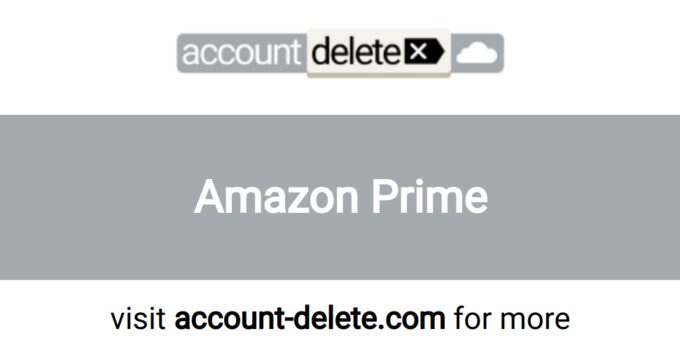Amazon Prime is also known as
- Amazon Prime
- Prime membership
- ,
- Prime
- Whole Foods Prime
- Membershipamzn.com/prmeWA
- Membershipamzmn.com/prmeWA
- Type
About Amazon Prime
Amazon Prime CANCEL GUIDES
Get together the following account information:
- First Name
- Last Name
- Email Address
- Billing Address
- City
- State/Province/Region
- ZIP/Postal Code
- Phone Number
- Date of Last Charge
- Amount of Last Charge
- The last 4 digits of the Credit or Debit Card you are being charged on
- The Credit Card Number you’re being charged on
Login
Follow these steps:
- Goto the website https://www.amazon.com/gp/help/customer/contact-us#
- Login with your Email address and password
- Click on the link or button that says the button that says Prime
- Click on the link or button that says the button that says Manage Prime membership
- Scroll down to locate the link that says End membership and benefits
- Click on the link or button that says the button that says End my benefits
- Click on the link or button that says the button that says continue to cancel
- Click on the link or button that says your choice of when to end the benefits
- Keep the proof given to you for your records
Phone (Live Agent)
Follow these steps:
- Pick up your phone and call 1-888-280-4331
- Tell the rep you need to cancel
- So they can find your account, give the rep your information when asked for it
- Just to be sure, ask for a refund
- Request that the agent emails you confirmation or gives you a verbal confirmation code
- Keep the proof given to you for your records
Web Chat
Follow these steps:
- Goto the website https://www.amazon.com/gp/help/customer/contact-us?
- Login with your email address and password
- Click on the link or button that says the button that says “Prime”
- Scroll down to locate the box next to the words select an issue
- Click on the link or button that says Prime in the drop down list
- Scroll down to locate the box next to the words select issue details
- Click on the link or button that says Membership Management in the drop down list
- Scroll down to locate the box next to the words select additional details
- Click on the link or button that says Cancel Prime membership in the drop down list
- Scroll down to locate The buttons marked E-mail, phone, and chat
- Click on the link or button that says the button that says chat
- So they can find your account, give the rep your information when asked for it
- Tell the rep you need to cancel
- Just to be sure, ask for a refund
- Request that the agent emails you confirmation or gives you a verbal confirmation code
- Keep the proof given to you for your records
Phone (Live Agent)
Follow these steps:
- Pick up your phone and call 1-888-280-4331
- Tell the rep you need to cancel
- So they can find your account, give the rep your information when asked for it and if they are unable to locate your account provide your credit card information
- Just to be sure, ask for a refund
- Keep the proof given to you for your records
- Note that you may be transferred to a new department in order provide your credit card information
- Request that the agent emails you confirmation or gives you a verbal confirmation code if the answer is yes, ask why!if the answer is yes, ask why!
MORE ABOUT Amazon Prime
| Address | |
|---|---|
| Address 1 | P.O. Box 81226 |
| City | Seattle |
| State/Province/Region | WA |
| Zip/Postal Code | 98108 |
| Country | United States |
| Contact Information | |
|---|---|
| Phone 1 | 1-888-280-4331 |
| Twitter Url | https://twitter.com/amazon |
| Facebook Url | https://www.facebook.com/Amazon/ |
| Main Site Url | https://www.amazon.com |
| Help Site Url | https://www.amazon.com/gp/help/customer/contact-us# |
| Web Chat Url | https://www.amazon.com/gp/help/customer/contact-us# |
| Contact Form Url | https://www.amazon.com/gp/help/customer/contact-us# |
| Policies | |
|---|---|
| Terms Of Service Url | https://www.amazon.com/gp/help/customer/display.html?nodeId=508088 |
| Privacy Policy Url | https://www.amazon.com/gp/help/customer/display.html/ref=hp_left_v4_sib?ie=UTF8&nodeId=201909010 |
Known Amazon Prime charges
- 360 Checking Card Adjustment Signature (Credit) AMAZONPRIME MEMBERSHIP AMZN COM PRM WA
- Amazon Prime
- Amazon Prime 866557282
- Amazon Prime 866-557-282
- Amazon Prime 8665572820 NV
- AMAZON PRIME 866-557-2820 NV
- Amazon Prime 866-557-2820 NV USA
- Amazon Prime 866-557-2820 US
- AMAZON PRIME AMZN.CO.UK/P
- AmazonPrime Mem
- AmazonPrime Mem 440 Terry Ave N
- AmazonPrime Mem 5968
- AMAZON PRIME MEMAMZN.COM
- AmazonPrime Mem amzn.com prmeNV
- AmazonPrime Mem amzn.com/prmeNV
- AMAZONPRIME MEM AMZN.COM/PRME W
- AmazonPrime Mem amzn.com prmeWA
- AmazonPrime Mem amzn.com/prmeWA
- AMAZONPRIME MEM AMZN.COM/PRME WA USA
- AmazonPrime Mem amzn.com/prme /WA US CARD PURCHASE
- AmazonPrime Mem amzn.com/prme /WA US CARD PURCHASEAmazonPrime Mem amzn.com/prme /WA US CARD PURCHASE
- AmazonPrime Memb
- AmazonPrime Membamzn.com
- AmazonPrime Memb amzn.com/prmeNVUS
- amazon prime membamzn.com/prmnv
- Amazonprime Membamzn.com/prmnv
- AMAZONPRIME MEMB,AMZN.COM/PRM NV
- AMAZONPRIME MEMBAMZN.COM/PRMWA
- AmazonPrime Membe amzn.com/prme NV
- AMAZON PRIME MEMBEAMZN.COM/PRME NV
- AMAZONPRIME MEMBE AMZN.COM/PRMENV
- AMAZONPRIME MEMBE AMZN.COM/PRMENV
- Amazon Prime Member
- AmazonPrime Member
- AmazonPrime Member 12-20 amzn.com/prme NV
- AmazonPrime Memberamzn.com/prime NV
- AMAZONPRIME MEMBER AMZN.COM/PRIME NV
- AmazonPrime Memberamzn.com/prime NVS
- AMAZON PRIME MEMBER AMZN.COM PRIME WA
- AmazonPrime Member amzn.com/prm
- AmazonPrime Memberamzn.com/prmeN
- AmazonPrime Member amzn.com/prme NV
- AMAZONPRIME MEMBER AMZN.COM/PRMENV
- AMAZONPRIME MEMBERAMZN.COM/PRMENV
- AmazonPrime Memberamzn.com/prme, NV #000
- AMAZON PRIME MEMBER AMZN.COM PRME NVS
- AmazonPrime Member amzn.com/prmeNVUS
- AmazonPrime Memberamzn.com/prmeW
- AMAZONPRIME MEMBER AMZN.COM/PRME WA
- AmazonPrime Memberamzn.com/prme, WA #000
- AMAZONPRIME MEMBER AMZN.COM/PRMEWAUS
- AMAZONPRIME MEMBER AMZN.COM/PRM WA
- AMAZONPRIME MEMBERS 5968 AMZN.COM/PRME WA 00000000
- AMAZONPRIME MEMBERSAMZN.COM/PRE WAUS
- AmazonPrime Members amzn.com/prm
- AmazonPrime Members amzn.com/prme Nevada
- AmazonPrime Members amzn.com/prme NV
- AMAZONPRIME MEMBERSAMZN.COM/PRME NV
- AmazonPrime Membersamzn.com/prme NVUS –
- AMAZONPRIME MEMBERS AMZN.COM/PRME WA
- AmazonPrime Members / amzn.com/prme WAUS : POS Transaction
- AmazonPrime Membersh
- AMAZONPRIME MEMBERSH
- AmazonPrime Membershamzn.com
- AMAZONPRIME MEMBERSH AMZN.COM
- AMAZONPRIME MEMBERSH AMZN.COM/P
- AmazonPrime Membersh amzn.com/pr
- AMAZONPRIME MEMBERSH AMZN.COM/PR
- AMAZONPRIME MEMBERSHAMZN.COM/PR
- amazon prime membersh amzn.com/prime NV
- AMAZONPRIME MEMBERSHAMZN.COM/PRIME NV
- AMAZONPRIME MEMBERSHAMZN.COM/PRME
- AmazonPrime Membersh amzn.com/prme NV
- AMAZONPRIME MEMBERSH AMZN.COM/PRME NV
- AMAZONPRIME MEMBERSH AMZN.COM/PRME NV
- AMAZONPRIME MEMBERSHAMZN.COM/PRME NV
- AmazonPrime Membersh amzn.com/prme WA
- AMAZONPRIME MEMBERSH AMZN.COM/PRME WA
- AMAZONPRIME MEMBERSHAMZN.COM/PRME WA
- AMAZONPRIME MEMBERSHAMZN.COM PRM NV
- Amazonprime membershi amzn.com/prme nv
- AMAZONPRIME MEMBERSHI AMZN.COMPRMEUS
- amazon prime membership
- Amazon prime membership
- Amazonprime Membership
- AmazonPrime Membership
- AMAZONPRIME MEMBERSHIP
- AMAZONPRIME MEMBERSHIP,
- AmazonPrime Membership 0 amzn.com/prmeWA US
- AmazonPrime Membership 440 Terry
- AMAZONPRIME MEMBERSHIP 440 TERRY AVE AMZN.COM/PRME US
- AmazonPrime Membership 8665572820 NV
- AmazonPrime Membership 8665572820 NV
- AmazonPrime Membership 8665572820 WA
- AMAZONPRIME MEMBERSHIP AMAZN.COM/PRME NV
- AMAZON PRIME MEMBERSHIP AMAZON.COM PRIMENV
- AMAZONPRIME MEMBERSHIP AMAZON.COM/PRIME NV
- AmazonPrime Membership amzn.co
- AmazonPrime Membership amzn.com/
- AMAZONPRIME MEMBERSHIP AMZN.COM/
- AMAZON PRIME MEMBERSHIP AMZN.COM/P
- AMAZON PRIME MEMBERSHIPAMZN.COM/PRIME
- amazon prime membership amzn.com/prime nv
- AmazonPrime Membership amzn.com/primeNV
- AmazonPrime Membership amzn.com/prime NV
- Amazon Prime Membership amzn.com/primeNVUS
- Amazonprime Membership Amzn.com/prineNv1
- AmazonPrime Membership/amzn.com/prm
- AMAZONPRIME MEMBERSHIP AMZN.COM/PRM.
- AMAZONPRIME MEMBERSHIP AMZN.COM / PRM
- AMAZONPRIME MEMBERSHIP AMZN.COM/PRM400
- AMAZONPRIME MEMBERSHIPAMZN.COM/PRMAMZN.COM/PRMEWA
- AmazonPrime Membership amzn.com/prme
- AMAZONPRIME MEMBERSHIP AMZN.COM/PRME
- AMAZONPRIME MEMBERSHIPAMZN.COM/PRME
- AMAZONPRIME MEMBERSHIP AMZN.COM/PRME088
- AMAZONPRIME MEMBERSHIP AMZN.COM/PRME107
- AMAZONPRIME MEMBERSHIP-AMZN.COM/PRME IT
- amazon prime membership amzn.com/prmeNV
- Amazonprime membership amzn.com/prmenv
- : AmazonPrime Membership amzn.com/prmeNV
- AmazonPrime Membership amzn.com/prmeNV
- AmazonPrime Membership amzn.com/prme NV
- AmazonPrime Membershipamzn com prmeNV
- AMAZON PRIME MEMBERSHIP AMZN.COM/PRME NV
- AMAZONPRIME MEMBERSHIP AMZN.COM/PRMENV
- AMAZONPRIME MEMBERSHIP AMZN.COM/PRMENV
- AMAZONPRIME MEMBERSHIP AMZNCOMPRME NV
- AMAZONPRIME MEMBERSHIP AMZN.COM/PRME NV 1
- AmazonPrime Membership amzn.com/prme NV 89450
- AmazonPrime Membership amzn.com/prme NV 89450 USA
- AmazonPrime Membership amzn.com/prmeNVUS
- AmazonPrime Membership amzn.com/prme NV US
- AmazonPrime Membership-amzn.com/prme,NV US
- AMAZONPRIME MEMBERSHIP AMZN.COM/PRME NVUS
- AMAZONPRIME MEMBERSHIP AMZN.COMPRMEUS
- AMAZONPRIME MEMBERSHIP AMZN.COM/PRMEUS
- AmazonPrime Membership amzn.com/prmeUSA
- Amazonprime Membership Amzn.com/prme Wa
- : AmazonPrime Membership amzn.com/prmeWA
- AmazonPrime Membership amzn.com/prmeWA
- AmazonPrime Membership AMZN.COM PRMEWA
- AMAZONPRIME MEMBERSHIP AMZN.COM/PRMEWA
- AMAZONPRIME MEMBERSHIP AMZN.COM/PRME WA
- AMAZONPRIME MEMBERSHIP AMZN.COM/PRMEWA…
- AMAZONPRIME MEMBERSHIP,AMZN.COM/PRME,WA
- AMAZONPRIME MEMBERSHIP,AMZN.COM/PRME,WA
- AmazonPrime Membership amzn.com/prme WA 44
- AmazonPrime Membership amzn.com/prme WA 98109 US
- AmazonPrime Membership amzn.com/prme WA 98109 USA
- AmazonPrime Membership amzn.com/prmeWAAmazonPrime Membership amzn.co
- AmazonPrime Membership amzn.com/prme WA Card Purchasedebit
- AmazonPrime Membership amzn.com-prme, WA, US
- AmazonPrime Membership amzn.com/prme WA US
- AmazonPrime Membership amzn.com/prme, WA, US
- AMAZONPRIME MEMBERSHIP AMZN.COM/PRM NV
- AMAZONPRIME MEMBERSHIP AMZN.COM/PRM NV
- AMAZONPRIME MEMBERSHIP AMZN.COM/PRM WA
- AmazonPrime Membership amzn.com/pr NV
- AmazonPrime Membership amzn.com/pr US
- AmazonPrime Membership amzn.con/prme NV
- AMAZON PRIME MEMBERSHIP.COM/PRME NV
- AMAZONPRIME MEMBERSHIP>AMZN.COM/PRM US
- AMAZONPRIME MEMBERSHIP LOC: AMZN.COM/PRMENV
- AMAZONPRIME MEMBERSHIP NV
- Amazon prime membership nv 89450
- AmazonPrime Membership NV amzn.com/prme
- AMAZONPRIME MEMBERSHIP POS AMZN.COM/PRME
- AMAZONPRIME MEMBERSHIP POS AMZN.COM/PRME NV US
- AMAZONPRIME MEMBERSP AMAZN.COM/PRIME NV
- AmazonPrime Memb NV amzn.com/prme AmazonPrime MembersUS
- AMAZONPRIME MEMB POS AMZN.COM/PRIME NV US
- AMAZON PRIME SHIPPING CLB
- Amazon US Prime
- AMAZON US PRIME
- AMAZON US PRIME SEATTLE WA
- Authorization to AmazonPrime Membership,amzn.com/prme,WA,
- Card Recurring Pmt AmazonPrime Member
- CHECKCARD AMAZON PRIME 866-557-2820 NV
- CHECKCARD AmazonPrime Membe amzn.com/prme WA ON
- CHECKCARD AmazonPrime Membership amzn.com/prme NV
- Check Card: AmazonPrime Membership amzn.com/prme WA
- CHECKCARD AMAZONPRIME MEMBERSHIP AMZN.COM/PRME WA
- CHECK CARD CREDIT AMAZONPRIME MEMBERSHIP AMZN.COM/PRMENV
- CHECK CARD CREDIT AMAZONPRIME MEMBERSHIP AMZN.COM/PRMEWA
- CHKCARD AMAZON PRIME 866-557-2820 NV
- CHKCARDAMAZON PRIME 866-557-2820 NV
- CHKCARD AmazonPrime Membership amzn.com/prme NV
- CHKCARDAmazonPrime Membership amzn.com/prme NV
- Debit card authorization from AmazonPrime Membership,amzn.com/prme,WA,
- DEBIT CARD DEBIT AmazonPrime Mem amzn.com/prmeWA
- DEBIT CARD PURCHASE – AmazonPrime Mem amzn.com prmeWA
- DEBIT CARD PURCHASE – AmazonPrime Mem amzn.com/prmeWA
- DEBIT CARD PURCHASE – AmazonPrime Membership AMZN.COM PRME
- DEBIT CARD PURCHASE AmazonPrime Membership amzn.com/prme WA
- DEBIT CARD PURCHASE – AmazonPrime Membership AMZN.COM PRMEWA
- DEBIT CARD PURCHASE – AmazonPrime Membership AMZN.COM/PRMEWA
- DEBIT CARD PURCHASE AmazonPrime Membership amzn.com/prme WA (Cash)
- Debit Card Purchase – AMAZONPRIME MEMBERSHIP AMZN COM PRM NV
- Debit Card Purchase – AMAZONPRIME MEMBERSHIP AMZN COM PRM WA
- DEBIT CARD RECURRING PAYMENT AMAZONPRIME MEMBERSHIP AMZN.COM/PRME WA
- DEBIT CARD REFUND – AmazonPrime Mem amzn.com prmeWA
- DEBIT CARD REFUND – AmazonPrime Membership AMZN.COM PRMEWA
- Debit card signature purchase To AMAZONPRIME MEMBERSHIPAMZN.COM/PRMEWA
- Debit Card signature purchase to AMAZONPRIME MEMBERSHIP|AMZN.COM/PRME|WA
- Debit Card Signature PurchaseTo AMAZONPRIME MEMBERSHIPAMZN.COM/PRMEWA
- Debit Purchase Ret – Visa Amazonprime Membamzn.com/prmnv
- Debit Purchase Ret – Visa Amazonprime Membamzn.com/prmwa
- Debit Purchase – Visa Amazonprime Membamzn.com/prmnv
- DEBIT PURCHASE – VISA AmazonPrime Membamzn.com/prmNV
- Debit Purchase – Visa Amazonprime Membamzn.com/prmwa
- Debit: Signature purchase from 089047000762203 AmazonPrime Membership amzn.com-prmeUS
- Debit: Signature purchase from 089047000762203 AmazonPrime Membership amzn.com/prmeUS
- Dispute AMAZONPRIME MEMBERSHIP
- (ELN) AmazonPrime Membership Ama
- Misc. Debit AMAZON PRIME 866-557-2820 NV
- Misc. Debit AmazonPrime Membership amzn.com/prme NV
- Payment to AMAZONPRIME MEMBERSHIP|AMZN.COM/PRME|WA
- PAYPAL INST XFER AMAZONPRIME MEM WEB ID: PAYPALSI77
- PENDING AMAZON PRIME 866-557-2820 NV
- PENDING AmazonPrime Membership amzn.com/prme NV
- PENDING – AmazonPrime Membership amzn.com/prme WA
- Point Of Sale Withdrawal / AmazonPrime Member amzn.com/prmeWAUS
- Point Of Sale Withdrawal AmazonPrime Membersamzn.com/prme WAUS
- Point Of Sale Withdrawal / AmazonPrime Membership amzn.com/prmeWAUS
- POS Adjustment – AMAZONPRIME MEMBER AMZN.COM/PRMEWA
- POS Debit AMAZON PRIME 866-557-2820 NV
- POS Debit AmazonPrime Membership amzn.com/prme NV
- POS DEBIT AMAZONPRIME MEMBERSHIP AMZN.COM/PRM WA
- POS PUR AMAZON PRIME 866-557-2820 NV
- POS PUR AmazonPrime Membership amzn.com/prme NV
- POS PURCH AMAZON PRIME 866-557-2820 NV
- POS PURCH AmazonPrime Membership amzn.com/prme NV
- POS PURCHASE AMAZON PRIME 866-557-2820 NV
- POS PURCHASE AmazonPrime Membership amzn.com/prme NV
- POS PUR FROM CHK RCP AMAZONPRIME MEMBERSHIP AMZN.COM-PRME, WA
- POS PUR FROM CHK RCP AMAZONPRIME MEMBERSHIP AMZN.COM/PRME, WA
- POS REFUND AMAZON PRIME 866-557-2820 NV
- POS REFUND AmazonPrime Membership amzn.com/prme NV
- POS Transaction / AmazonPrime Members amzn.com/prme WAUS
- PRE-AUTH AMAZON PRIME 866-557-2820 NV
- PRE-AUTH AmazonPrime Membership amzn.com/prme NV
- Recur Debit Card Purchase AmazonPrime Membership amzn.com/prme NV
- Recur Debit Card Purchase AmazonPrime Membership amzn.com/prme WA
- Recur Debit Card Purchase AMAZONPRIME MEMBERSHIP AMZN COM PRM WA
- RECURRING CHECK CARD PURCHASE AMAZONPRIME MEMBERSHIP AMZN.COM/PRMENV
- RECURRING CHECK CARD PURCHASE AMAZONPRIME MEMBERSHIP AMZN.COM/PRMEWA
- Reversal: AmazonPrime Membersh amzn.com/prme W
- Reverse Debit Card Purchase AmazonPrime Membership amzn.com/prme WA
- Store Purchase AMAZONPRIME MEMBERSHIP
- VISA AmazonPrime Membership amzn
- Visa Check Card AMAZON PRIME 866-557-2820 NV MC
- Visa Check Card AmazonPrime Membership amzn.com/prme NV MC
- VISA DDA PUR 469216 AMAZONPRIME MEMBERSHIP AMZN COM PRME * WA
- VISA DDA REF 469216 AMAZONPRIME MEMBERSHIP AMZN COM PRME * WA
- Withdrawal at AmazonPrime Membership 0 amzn.com/prmeWA US
- CHECKCARD amazonprime menbershazn.com/prime nv
- CHKCARD amazonprime menbershazn.com/prime nv
- CHKCARDamazonprime menbershazn.com/prime nv
- Misc. Debit amazonprime menbershazn.com/prime nv
- PENDING amazonprime menbershazn.com/prime nv
- POS Debit amazonprime menbershazn.com/prime nv
- POS PUR amazonprime menbershazn.com/prime nv
- POS PURCH amazonprime menbershazn.com/prime nv
- POS PURCHASE amazonprime menbershazn.com/prime nv
- POS REFUND amazonprime menbershazn.com/prime nv
- PRE-AUTH amazonprime menbershazn.com/prime nv
- Visa Check Card amazonprime menbershazn.com/prime nv MC
- CHECKCARD amazon MKT PLACE PMTamzn.com bill w amazonprime membersh amzn.com/prmeNV
- CHKCARDamazon MKT PLACE PMTamzn.com bill w amazonprime membersh amzn.com/prmeNV
- CHKCARD amazon MKT PLACE PMTamzn.com bill w amazonprime membersh amzn.com/prmeNV
- Misc. Debit amazon MKT PLACE PMTamzn.com bill w amazonprime membersh amzn.com/prmeNV
- PENDING amazon MKT PLACE PMTamzn.com bill w amazonprime membersh amzn.com/prmeNV
- POS Debit amazon MKT PLACE PMTamzn.com bill w amazonprime membersh amzn.com/prmeNV
- POS PUR amazon MKT PLACE PMTamzn.com bill w amazonprime membersh amzn.com/prmeNV
- POS PURCH amazon MKT PLACE PMTamzn.com bill w amazonprime membersh amzn.com/prmeNV
- POS PURCHASE amazon MKT PLACE PMTamzn.com bill w amazonprime membersh amzn.com/prmeNV
- POS REFUND amazon MKT PLACE PMTamzn.com bill w amazonprime membersh amzn.com/prmeNV
- PRE-AUTH amazon MKT PLACE PMTamzn.com bill w amazonprime membersh amzn.com/prmeNV
- Visa Check Card amazon MKT PLACE PMTamzn.com bill w amazonprime membersh amzn.com/prmeNV MC
- CHKCARD AmazonPrime Memabershipamzm.com/primeNV
- CHKCARDAmazonPrime Memabershipamzm.com/primeNV
- CHECKCARD AmazonPrime Memabershipamzm.com/primeNV
- Misc. Debit AmazonPrime Memabershipamzm.com/primeNV
- PENDING AmazonPrime Memabershipamzm.com/primeNV
- POS Debit AmazonPrime Memabershipamzm.com/primeNV
- POS PUR AmazonPrime Memabershipamzm.com/primeNV
- POS PURCH AmazonPrime Memabershipamzm.com/primeNV
- POS PURCHASE AmazonPrime Memabershipamzm.com/primeNV
- POS REFUND AmazonPrime Memabershipamzm.com/primeNV
- PRE-AUTH AmazonPrime Memabershipamzm.com/primeNV
- Visa Check Card AmazonPrime Memabershipamzm.com/primeNV MC
- CHECKCARD AMAZONPRIME AMZN COM PRME NV CARD7140
- CHKCARDAMAZONPRIME AMZN COM PRME NV CARD7140
- CHKCARD AMAZONPRIME AMZN COM PRME NV CARD7140
- Misc. Debit AMAZONPRIME AMZN COM PRME NV CARD7140
- PENDING AMAZONPRIME AMZN COM PRME NV CARD7140
- POS Debit AMAZONPRIME AMZN COM PRME NV CARD7140
- POS PUR AMAZONPRIME AMZN COM PRME NV CARD7140
- POS PURCH AMAZONPRIME AMZN COM PRME NV CARD7140
- POS PURCHASE AMAZONPRIME AMZN COM PRME NV CARD7140
- POS REFUND AMAZONPRIME AMZN COM PRME NV CARD7140
- PRE-AUTH AMAZONPRIME AMZN COM PRME NV CARD7140
- Visa Check Card AMAZONPRIME AMZN COM PRME NV CARD7140 MC
- CHKCARD VISA AMAZONPRIME MEMBAMZN.COM/PRMWA
- CHKCARDVISA AMAZONPRIME MEMBAMZN.COM/PRMWA
- CHECKCARD VISA AMAZONPRIME MEMBAMZN.COM/PRMWA
- Misc. Debit VISA AMAZONPRIME MEMBAMZN.COM/PRMWA
- PENDING VISA AMAZONPRIME MEMBAMZN.COM/PRMWA
- POS Debit VISA AMAZONPRIME MEMBAMZN.COM/PRMWA
- POS PURCHASE VISA AMAZONPRIME MEMBAMZN.COM/PRMWA
- POS PURCH VISA AMAZONPRIME MEMBAMZN.COM/PRMWA
- POS PUR VISA AMAZONPRIME MEMBAMZN.COM/PRMWA
- POS REFUND VISA AMAZONPRIME MEMBAMZN.COM/PRMWA
- PRE-AUTH VISA AMAZONPRIME MEMBAMZN.COM/PRMWA
- Visa Check Card VISA AMAZONPRIME MEMBAMZN.COM/PRMWA MC
- CHECKCARD AMAZONPRIME WEST VALLEY CITY UT
- CHKCARDAMAZONPRIME WEST VALLEY CITY UT
- CHKCARD AMAZONPRIME WEST VALLEY CITY UT
- Misc. Debit AMAZONPRIME WEST VALLEY CITY UT
- PENDING AMAZONPRIME WEST VALLEY CITY UT
- POS Debit AMAZONPRIME WEST VALLEY CITY UT
- POS PUR AMAZONPRIME WEST VALLEY CITY UT
- POS PURCH AMAZONPRIME WEST VALLEY CITY UT
- POS PURCHASE AMAZONPRIME WEST VALLEY CITY UT
- PRE-AUTH AMAZONPRIME WEST VALLEY CITY UT
- Visa Check Card AMAZONPRIME WEST VALLEY CITY UT MC
- POS REFUND AMAZONPRIME WEST VALLEY CITY UT
- CHKCARD AMAZN.COM PRIME NV
- CHKCARDAMAZN.COM PRIME NV
- CHECKCARD AMAZN.COM PRIME NV
- Misc. Debit AMAZN.COM PRIME NV
- PENDING AMAZN.COM PRIME NV
- POS Debit AMAZN.COM PRIME NV
- POS PUR AMAZN.COM PRIME NV
- POS PURCH AMAZN.COM PRIME NV
- POS PURCHASE AMAZN.COM PRIME NV
- POS REFUND AMAZN.COM PRIME NV
- PRE-AUTH AMAZN.COM PRIME NV
- Visa Check Card AMAZN.COM PRIME NV MC
- CHECKCARD AMAZONPRIME MEMAMZN.C*CC
- CHKCARD AMAZONPRIME MEMAMZN.C*CC
- CHKCARDAMAZONPRIME MEMAMZN.C*CC
- Misc. Debit AMAZONPRIME MEMAMZN.C*CC
- PENDING AMAZONPRIME MEMAMZN.C*CC
- POS Debit AMAZONPRIME MEMAMZN.C*CC
- POS PUR AMAZONPRIME MEMAMZN.C*CC
- POS PURCH AMAZONPRIME MEMAMZN.C*CC
- POS PURCHASE AMAZONPRIME MEMAMZN.C*CC
- POS REFUND AMAZONPRIME MEMAMZN.C*CC
- PRE-AUTH AMAZONPRIME MEMAMZN.C*CC
- Visa Check Card AMAZONPRIME MEMAMZN.C*CC MC
- CHECKCARD RECUR DDA AMAZONPRIME MEMBERSHIP AMZN.COM/PRMENV US
- CHKCARDRECUR DDA AMAZONPRIME MEMBERSHIP AMZN.COM/PRMENV US
- CHKCARD RECUR DDA AMAZONPRIME MEMBERSHIP AMZN.COM/PRMENV US
- Misc. Debit RECUR DDA AMAZONPRIME MEMBERSHIP AMZN.COM/PRMENV US
- PENDING RECUR DDA AMAZONPRIME MEMBERSHIP AMZN.COM/PRMENV US
- POS Debit RECUR DDA AMAZONPRIME MEMBERSHIP AMZN.COM/PRMENV US
- POS PURCHASE RECUR DDA AMAZONPRIME MEMBERSHIP AMZN.COM/PRMENV US
- POS PURCH RECUR DDA AMAZONPRIME MEMBERSHIP AMZN.COM/PRMENV US
- POS PUR RECUR DDA AMAZONPRIME MEMBERSHIP AMZN.COM/PRMENV US
- POS REFUND RECUR DDA AMAZONPRIME MEMBERSHIP AMZN.COM/PRMENV US
- PRE-AUTH RECUR DDA AMAZONPRIME MEMBERSHIP AMZN.COM/PRMENV US
- Visa Check Card RECUR DDA AMAZONPRIME MEMBERSHIP AMZN.COM/PRMENV US MC
- CHKCARD Amazon US Prime Seattle
- CHKCARDAmazon US Prime Seattle
- CHECKCARD Amazon US Prime Seattle
- Misc. Debit Amazon US Prime Seattle
- PENDING Amazon US Prime Seattle
- POS Debit Amazon US Prime Seattle
- POS PUR Amazon US Prime Seattle
- POS PURCH Amazon US Prime Seattle
- POS PURCHASE Amazon US Prime Seattle
- POS REFUND Amazon US Prime Seattle
- PRE-AUTH Amazon US Prime Seattle
- Visa Check Card Amazon US Prime Seattle MC
- CHECKCARD AMZN.COM/PRIMENV
- CHKCARD AMZN.COM/PRIMENV
- CHKCARDAMZN.COM/PRIMENV
- Misc. Debit AMZN.COM/PRIMENV
- PENDING AMZN.COM/PRIMENV
- POS Debit AMZN.COM/PRIMENV
- POS PUR AMZN.COM/PRIMENV
- POS PURCH AMZN.COM/PRIMENV
- POS PURCHASE AMZN.COM/PRIMENV
- POS REFUND AMZN.COM/PRIMENV
- PRE-AUTH AMZN.COM/PRIMENV
- Visa Check Card AMZN.COM/PRIMENV MC
- CHKCARD AMZN.COM/PRME NV AMAZONPRIME MEMBERSHIP
- CHKCARDAMZN.COM/PRME NV AMAZONPRIME MEMBERSHIP
- CHECKCARD AMZN.COM/PRME NV AMAZONPRIME MEMBERSHIP
- Misc. Debit AMZN.COM/PRME NV AMAZONPRIME MEMBERSHIP
- PENDING AMZN.COM/PRME NV AMAZONPRIME MEMBERSHIP
- POS Debit AMZN.COM/PRME NV AMAZONPRIME MEMBERSHIP
- POS PUR AMZN.COM/PRME NV AMAZONPRIME MEMBERSHIP
- POS PURCH AMZN.COM/PRME NV AMAZONPRIME MEMBERSHIP
- POS PURCHASE AMZN.COM/PRME NV AMAZONPRIME MEMBERSHIP
- POS REFUND AMZN.COM/PRME NV AMAZONPRIME MEMBERSHIP
- PRE-AUTH AMZN.COM/PRME NV AMAZONPRIME MEMBERSHIP
- Visa Check Card AMZN.COM/PRME NV AMAZONPRIME MEMBERSHIP MC
- CHECKCARD AMAZONPRIMEMEMBERSHIP AMZN.COM/PRMENV US
- CHKCARD AMAZONPRIMEMEMBERSHIP AMZN.COM/PRMENV US
- CHKCARDAMAZONPRIMEMEMBERSHIP AMZN.COM/PRMENV US
- Misc. Debit AMAZONPRIMEMEMBERSHIP AMZN.COM/PRMENV US
- PENDING AMAZONPRIMEMEMBERSHIP AMZN.COM/PRMENV US
- POS Debit AMAZONPRIMEMEMBERSHIP AMZN.COM/PRMENV US
- POS PUR AMAZONPRIMEMEMBERSHIP AMZN.COM/PRMENV US
- POS PURCH AMAZONPRIMEMEMBERSHIP AMZN.COM/PRMENV US
- POS PURCHASE AMAZONPRIMEMEMBERSHIP AMZN.COM/PRMENV US
- POS REFUND AMAZONPRIMEMEMBERSHIP AMZN.COM/PRMENV US
- PRE-AUTH AMAZONPRIMEMEMBERSHIP AMZN.COM/PRMENV US
- Visa Check Card AMAZONPRIMEMEMBERSHIP AMZN.COM/PRMENV US MC
- CHECKCARD CRD*AmazonPrime Memamzn.com/prm
- CHKCARD CRD*AmazonPrime Memamzn.com/prm
- CHKCARDCRD*AmazonPrime Memamzn.com/prm
- Misc. Debit CRD*AmazonPrime Memamzn.com/prm
- PENDING CRD*AmazonPrime Memamzn.com/prm
- POS Debit CRD*AmazonPrime Memamzn.com/prm
- POS PURCHASE CRD*AmazonPrime Memamzn.com/prm
- POS PURCH CRD*AmazonPrime Memamzn.com/prm
- POS PUR CRD*AmazonPrime Memamzn.com/prm
- POS REFUND CRD*AmazonPrime Memamzn.com/prm
- PRE-AUTH CRD*AmazonPrime Memamzn.com/prm
- Visa Check Card CRD*AmazonPrime Memamzn.com/prm MC
- CHECKCARD AmazonPrime amzn com prme NV
- CHKCARD AmazonPrime amzn com prme NV
- CHKCARDAmazonPrime amzn com prme NV
- Misc. Debit AmazonPrime amzn com prme NV
- PENDING AmazonPrime amzn com prme NV
- POS Debit AmazonPrime amzn com prme NV
- POS PUR AmazonPrime amzn com prme NV
- POS PURCH AmazonPrime amzn com prme NV
- POS PURCHASE AmazonPrime amzn com prme NV
- POS REFUND AmazonPrime amzn com prme NV
- PRE-AUTH AmazonPrime amzn com prme NV
- Visa Check Card AmazonPrime amzn com prme NV MC
- CHECKCARD AMAZONPRIMEMEMBERSHAMZN.COM/PRMENV
- CHKCARD AMAZONPRIMEMEMBERSHAMZN.COM/PRMENV
- CHKCARDAMAZONPRIMEMEMBERSHAMZN.COM/PRMENV
- Misc. Debit AMAZONPRIMEMEMBERSHAMZN.COM/PRMENV
- PENDING AMAZONPRIMEMEMBERSHAMZN.COM/PRMENV
- POS Debit AMAZONPRIMEMEMBERSHAMZN.COM/PRMENV
- POS PUR AMAZONPRIMEMEMBERSHAMZN.COM/PRMENV
- POS PURCH AMAZONPRIMEMEMBERSHAMZN.COM/PRMENV
- POS PURCHASE AMAZONPRIMEMEMBERSHAMZN.COM/PRMENV
- POS REFUND AMAZONPRIMEMEMBERSHAMZN.COM/PRMENV
- PRE-AUTH AMAZONPRIMEMEMBERSHAMZN.COM/PRMENV
- Visa Check Card AMAZONPRIMEMEMBERSHAMZN.COM/PRMENV MC
- CHECKCARD AMAZONPRIME MEMAMAZONPRIM AMZN.COM/PRME WA
- CHKCARD AMAZONPRIME MEMAMAZONPRIM AMZN.COM/PRME WA
- CHKCARDAMAZONPRIME MEMAMAZONPRIM AMZN.COM/PRME WA
- Misc. Debit AMAZONPRIME MEMAMAZONPRIM AMZN.COM/PRME WA
- PENDING AMAZONPRIME MEMAMAZONPRIM AMZN.COM/PRME WA
- POS Debit AMAZONPRIME MEMAMAZONPRIM AMZN.COM/PRME WA
- POS PUR AMAZONPRIME MEMAMAZONPRIM AMZN.COM/PRME WA
- POS PURCH AMAZONPRIME MEMAMAZONPRIM AMZN.COM/PRME WA
- POS PURCHASE AMAZONPRIME MEMAMAZONPRIM AMZN.COM/PRME WA
- POS REFUND AMAZONPRIME MEMAMAZONPRIM AMZN.COM/PRME WA
- PRE-AUTH AMAZONPRIME MEMAMAZONPRIM AMZN.COM/PRME WA
- Visa Check Card AMAZONPRIME MEMAMAZONPRIM AMZN.COM/PRME WA MC
- CHECKCARD AmazonPrime Me amzn.com/prme NV
- CHKCARD AmazonPrime Me amzn.com/prme NV
- CHKCARDAmazonPrime Me amzn.com/prme NV
- Misc. Debit AmazonPrime Me amzn.com/prme NV
- PENDING AmazonPrime Me amzn.com/prme NV
- POS Debit AmazonPrime Me amzn.com/prme NV
- POS PUR AmazonPrime Me amzn.com/prme NV
- POS PURCH AmazonPrime Me amzn.com/prme NV
- POS PURCHASE AmazonPrime Me amzn.com/prme NV
- POS REFUND AmazonPrime Me amzn.com/prme NV
- PRE-AUTH AmazonPrime Me amzn.com/prme NV
- Visa Check Card AmazonPrime Me amzn.com/prme NV MC
- CHECKCARD AMAZON.IT PRIME 5 RUE PLAETIS WWW.AMAZON.IT LUX
- CHKCARD AMAZON.IT PRIME 5 RUE PLAETIS WWW.AMAZON.IT LUX
- CHKCARDAMAZON.IT PRIME 5 RUE PLAETIS WWW.AMAZON.IT LUX
- Misc. Debit AMAZON.IT PRIME 5 RUE PLAETIS WWW.AMAZON.IT LUX
- PENDING AMAZON.IT PRIME 5 RUE PLAETIS WWW.AMAZON.IT LUX
- POS Debit AMAZON.IT PRIME 5 RUE PLAETIS WWW.AMAZON.IT LUX
- POS PUR AMAZON.IT PRIME 5 RUE PLAETIS WWW.AMAZON.IT LUX
- POS PURCH AMAZON.IT PRIME 5 RUE PLAETIS WWW.AMAZON.IT LUX
- POS PURCHASE AMAZON.IT PRIME 5 RUE PLAETIS WWW.AMAZON.IT LUX
- POS REFUND AMAZON.IT PRIME 5 RUE PLAETIS WWW.AMAZON.IT LUX
- PRE-AUTH AMAZON.IT PRIME 5 RUE PLAETIS WWW.AMAZON.IT LUX
- Visa Check Card AMAZON.IT PRIME 5 RUE PLAETIS WWW.AMAZON.IT LUX MC
- CHECKCARD AMAZON US PRIME SEATTLE WA
- CHKCARD AMAZON US PRIME SEATTLE WA
- CHKCARDAMAZON US PRIME SEATTLE WA
- Misc. Debit AMAZON US PRIME SEATTLE WA
- PENDING AMAZON US PRIME SEATTLE WA
- POS Debit AMAZON US PRIME SEATTLE WA
- POS PUR AMAZON US PRIME SEATTLE WA
- POS PURCH AMAZON US PRIME SEATTLE WA
- POS PURCHASE AMAZON US PRIME SEATTLE WA
- POS REFUND AMAZON US PRIME SEATTLE WA
- PRE-AUTH AMAZON US PRIME SEATTLE WA
- Visa Check Card AMAZON US PRIME SEATTLE WA MC
- CHECKCARD MEMBERSHIP AMAZONEPRIME
- CHKCARD MEMBERSHIP AMAZONEPRIME
- CHKCARDMEMBERSHIP AMAZONEPRIME
- Misc. Debit MEMBERSHIP AMAZONEPRIME
- PENDING MEMBERSHIP AMAZONEPRIME
- POS Debit MEMBERSHIP AMAZONEPRIME
- POS PURCHASE MEMBERSHIP AMAZONEPRIME
- POS PURCH MEMBERSHIP AMAZONEPRIME
- POS PUR MEMBERSHIP AMAZONEPRIME
- POS REFUND MEMBERSHIP AMAZONEPRIME
- PRE-AUTH MEMBERSHIP AMAZONEPRIME
- Visa Check Card MEMBERSHIP AMAZONEPRIME MC
- CHECKCARD VISA AMAZONPRIME MEMBAMZN.COM/PRM WA
- CHKCARD VISA AMAZONPRIME MEMBAMZN.COM/PRM WA
- CHKCARDVISA AMAZONPRIME MEMBAMZN.COM/PRM WA
- Misc. Debit VISA AMAZONPRIME MEMBAMZN.COM/PRM WA
- PENDING VISA AMAZONPRIME MEMBAMZN.COM/PRM WA
- POS Debit VISA AMAZONPRIME MEMBAMZN.COM/PRM WA
- POS PURCHASE VISA AMAZONPRIME MEMBAMZN.COM/PRM WA
- POS PURCH VISA AMAZONPRIME MEMBAMZN.COM/PRM WA
- POS PUR VISA AMAZONPRIME MEMBAMZN.COM/PRM WA
- POS REFUND VISA AMAZONPRIME MEMBAMZN.COM/PRM WA
- PRE-AUTH VISA AMAZONPRIME MEMBAMZN.COM/PRM WA
- Visa Check Card VISA AMAZONPRIME MEMBAMZN.COM/PRM WA MC
- CHECKCARD AMAZONPRIME MEM
- CHKCARD AMAZONPRIME MEM
- CHKCARDAMAZONPRIME MEM
- Misc. Debit AMAZONPRIME MEM
- PENDING AMAZONPRIME MEM
- POS Debit AMAZONPRIME MEM
- POS PUR AMAZONPRIME MEM
- POS PURCH AMAZONPRIME MEM
- POS PURCHASE AMAZONPRIME MEM
- POS REFUND AMAZONPRIME MEM
- PRE-AUTH AMAZONPRIME MEM
- Visa Check Card AMAZONPRIME MEM MC
- CHECKCARD AMAZONPRIMEMEMBERSHIPAMZN.COM/PRMEWAUS
- CHKCARD AMAZONPRIMEMEMBERSHIPAMZN.COM/PRMEWAUS
- CHKCARDAMAZONPRIMEMEMBERSHIPAMZN.COM/PRMEWAUS
- Misc. Debit AMAZONPRIMEMEMBERSHIPAMZN.COM/PRMEWAUS
- PENDING AMAZONPRIMEMEMBERSHIPAMZN.COM/PRMEWAUS
- POS Debit AMAZONPRIMEMEMBERSHIPAMZN.COM/PRMEWAUS
- POS PUR AMAZONPRIMEMEMBERSHIPAMZN.COM/PRMEWAUS
- POS PURCH AMAZONPRIMEMEMBERSHIPAMZN.COM/PRMEWAUS
- POS PURCHASE AMAZONPRIMEMEMBERSHIPAMZN.COM/PRMEWAUS
- POS REFUND AMAZONPRIMEMEMBERSHIPAMZN.COM/PRMEWAUS
- PRE-AUTH AMAZONPRIMEMEMBERSHIPAMZN.COM/PRMEWAUS
- Visa Check Card AMAZONPRIMEMEMBERSHIPAMZN.COM/PRMEWAUS MC
- CHECKCARD AMAZONPRIMEMMEMBERSHIP
- CHKCARDAMAZONPRIMEMMEMBERSHIP
- CHKCARD AMAZONPRIMEMMEMBERSHIP
- Misc. Debit AMAZONPRIMEMMEMBERSHIP
- PENDING AMAZONPRIMEMMEMBERSHIP
- POS Debit AMAZONPRIMEMMEMBERSHIP
- POS PUR AMAZONPRIMEMMEMBERSHIP
- POS PURCH AMAZONPRIMEMMEMBERSHIP
- POS PURCHASE AMAZONPRIMEMMEMBERSHIP
- POS REFUND AMAZONPRIMEMMEMBERSHIP
- PRE-AUTH AMAZONPRIMEMMEMBERSHIP
- Visa Check Card AMAZONPRIMEMMEMBERSHIP MC
- CHECKCARD AMAZONPRIMEMENAMZN.COM/PRM/NV-RECURING BILLING
- CHKCARD AMAZONPRIMEMENAMZN.COM/PRM/NV-RECURING BILLING
- CHKCARDAMAZONPRIMEMENAMZN.COM/PRM/NV-RECURING BILLING
- Misc. Debit AMAZONPRIMEMENAMZN.COM/PRM/NV-RECURING BILLING
- PENDING AMAZONPRIMEMENAMZN.COM/PRM/NV-RECURING BILLING
- POS Debit AMAZONPRIMEMENAMZN.COM/PRM/NV-RECURING BILLING
- POS PUR AMAZONPRIMEMENAMZN.COM/PRM/NV-RECURING BILLING
- POS PURCH AMAZONPRIMEMENAMZN.COM/PRM/NV-RECURING BILLING
- POS PURCHASE AMAZONPRIMEMENAMZN.COM/PRM/NV-RECURING BILLING
- POS REFUND AMAZONPRIMEMENAMZN.COM/PRM/NV-RECURING BILLING
- PRE-AUTH AMAZONPRIMEMENAMZN.COM/PRM/NV-RECURING BILLING
- Visa Check Card AMAZONPRIMEMENAMZN.COM/PRM/NV-RECURING BILLING MC
- CHECKCARD AMAZONPRIME MEN AMZN.COM/PRIME NV USA
- CHKCARD AMAZONPRIME MEN AMZN.COM/PRIME NV USA
- CHKCARDAMAZONPRIME MEN AMZN.COM/PRIME NV USA
- Misc. Debit AMAZONPRIME MEN AMZN.COM/PRIME NV USA
- PENDING AMAZONPRIME MEN AMZN.COM/PRIME NV USA
- POS Debit AMAZONPRIME MEN AMZN.COM/PRIME NV USA
- POS PUR AMAZONPRIME MEN AMZN.COM/PRIME NV USA
- POS PURCH AMAZONPRIME MEN AMZN.COM/PRIME NV USA
- POS PURCHASE AMAZONPRIME MEN AMZN.COM/PRIME NV USA
- POS REFUND AMAZONPRIME MEN AMZN.COM/PRIME NV USA
- PRE-AUTH AMAZONPRIME MEN AMZN.COM/PRIME NV USA
- Visa Check Card AMAZONPRIME MEN AMZN.COM/PRIME NV USA MC
- CHECKCARD amazonprime menbershamzn.com/prime nv shippingclub
- CHKCARD amazonprime menbershamzn.com/prime nv shippingclub
- CHKCARDamazonprime menbershamzn.com/prime nv shippingclub
- Misc. Debit amazonprime menbershamzn.com/prime nv shippingclub
- PENDING amazonprime menbershamzn.com/prime nv shippingclub
- POS Debit amazonprime menbershamzn.com/prime nv shippingclub
- POS PUR amazonprime menbershamzn.com/prime nv shippingclub
- POS PURCH amazonprime menbershamzn.com/prime nv shippingclub
- POS PURCHASE amazonprime menbershamzn.com/prime nv shippingclub
- POS REFUND amazonprime menbershamzn.com/prime nv shippingclub
- PRE-AUTH amazonprime menbershamzn.com/prime nv shippingclub
- Visa Check Card amazonprime menbershamzn.com/prime nv shippingclub MC
- CHECKCARD AMAZONPRIME MEM AMZN.COM/PRME NV
- CHKCARD AMAZONPRIME MEM AMZN.COM/PRME NV
- CHKCARDAMAZONPRIME MEM AMZN.COM/PRME NV
- Misc. Debit AMAZONPRIME MEM AMZN.COM/PRME NV
- PENDING AMAZONPRIME MEM AMZN.COM/PRME NV
- POS Debit AMAZONPRIME MEM AMZN.COM/PRME NV
- POS PUR AMAZONPRIME MEM AMZN.COM/PRME NV
- POS PURCH AMAZONPRIME MEM AMZN.COM/PRME NV
- POS PURCHASE AMAZONPRIME MEM AMZN.COM/PRME NV
- POS REFUND AMAZONPRIME MEM AMZN.COM/PRME NV
- PRE-AUTH AMAZONPRIME MEM AMZN.COM/PRME NV
- Visa Check Card AMAZONPRIME MEM AMZN.COM/PRME NV MC
- CHECKCARD AMAZON.CA PRIME
- CHKCARD AMAZON.CA PRIME
- CHKCARDAMAZON.CA PRIME
- Misc. Debit AMAZON.CA PRIME
- PENDING AMAZON.CA PRIME
- POS Debit AMAZON.CA PRIME
- POS PUR AMAZON.CA PRIME
- POS PURCH AMAZON.CA PRIME
- POS PURCHASE AMAZON.CA PRIME
- POS REFUND AMAZON.CA PRIME
- PRE-AUTH AMAZON.CA PRIME
- Visa Check Card AMAZON.CA PRIME MC
- CHKCARDAMAZONPRIMEMEMBERSHIP
- CHKCARD AMAZONPRIMEMEMBERSHIP
- CHECKCARD AMAZONPRIMEMEMBERSHIP
- Misc. Debit AMAZONPRIMEMEMBERSHIP
- PENDING AMAZONPRIMEMEMBERSHIP
- POS Debit AMAZONPRIMEMEMBERSHIP
- POS PUR AMAZONPRIMEMEMBERSHIP
- POS PURCH AMAZONPRIMEMEMBERSHIP
- POS PURCHASE AMAZONPRIMEMEMBERSHIP
- POS REFUND AMAZONPRIMEMEMBERSHIP
- PRE-AUTH AMAZONPRIMEMEMBERSHIP
- Visa Check Card AMAZONPRIMEMEMBERSHIP MC
- CHECKCARD PENDING – AmazonPrime Membership amzn.com/prme NV
- CHKCARD PENDING – AmazonPrime Membership amzn.com/prme NV
- CHKCARDPENDING – AmazonPrime Membership amzn.com/prme NV
- Misc. Debit PENDING – AmazonPrime Membership amzn.com/prme NV
- PENDING PENDING – AmazonPrime Membership amzn.com/prme NV
- POS Debit PENDING – AmazonPrime Membership amzn.com/prme NV
- POS PURCHASE PENDING – AmazonPrime Membership amzn.com/prme NV
- POS PURCH PENDING – AmazonPrime Membership amzn.com/prme NV
- POS PUR PENDING – AmazonPrime Membership amzn.com/prme NV
- POS REFUND PENDING – AmazonPrime Membership amzn.com/prme NV
- PRE-AUTH PENDING – AmazonPrime Membership amzn.com/prme NV
- Visa Check Card PENDING – AmazonPrime Membership amzn.com/prme NV MC
- CHKCARD AMAZONPRIMEMEMBERSHIP AMZN/PME USA
- CHKCARDAMAZONPRIMEMEMBERSHIP AMZN/PME USA
- CHECKCARD AMAZONPRIMEMEMBERSHIP AMZN/PME USA
- Misc. Debit AMAZONPRIMEMEMBERSHIP AMZN/PME USA
- PENDING AMAZONPRIMEMEMBERSHIP AMZN/PME USA
- POS Debit AMAZONPRIMEMEMBERSHIP AMZN/PME USA
- POS PUR AMAZONPRIMEMEMBERSHIP AMZN/PME USA
- POS PURCH AMAZONPRIMEMEMBERSHIP AMZN/PME USA
- POS PURCHASE AMAZONPRIMEMEMBERSHIP AMZN/PME USA
- POS REFUND AMAZONPRIMEMEMBERSHIP AMZN/PME USA
- PRE-AUTH AMAZONPRIMEMEMBERSHIP AMZN/PME USA
- Visa Check Card AMAZONPRIMEMEMBERSHIP AMZN/PME USA MC
- CHKCARD AMAZONPRIME / MEMBERSAMZN.COM PRME WAUS
- CHKCARDAMAZONPRIME / MEMBERSAMZN.COM PRME WAUS
- CHECKCARD AMAZONPRIME / MEMBERSAMZN.COM PRME WAUS
- Misc. Debit AMAZONPRIME / MEMBERSAMZN.COM PRME WAUS
- PENDING AMAZONPRIME / MEMBERSAMZN.COM PRME WAUS
- POS Debit AMAZONPRIME / MEMBERSAMZN.COM PRME WAUS
- POS PUR AMAZONPRIME / MEMBERSAMZN.COM PRME WAUS
- POS PURCH AMAZONPRIME / MEMBERSAMZN.COM PRME WAUS
- POS PURCHASE AMAZONPRIME / MEMBERSAMZN.COM PRME WAUS
- POS REFUND AMAZONPRIME / MEMBERSAMZN.COM PRME WAUS
- PRE-AUTH AMAZONPRIME / MEMBERSAMZN.COM PRME WAUS
- Visa Check Card AMAZONPRIME / MEMBERSAMZN.COM PRME WAUS MC
- CHKCARD VISA AMAZONPRIME MEMBAMZN.COM/PRMNV
- CHKCARDVISA AMAZONPRIME MEMBAMZN.COM/PRMNV
- CHECKCARD VISA AMAZONPRIME MEMBAMZN.COM/PRMNV
- Misc. Debit VISA AMAZONPRIME MEMBAMZN.COM/PRMNV
- PENDING VISA AMAZONPRIME MEMBAMZN.COM/PRMNV
- POS Debit VISA AMAZONPRIME MEMBAMZN.COM/PRMNV
- POS PURCHASE VISA AMAZONPRIME MEMBAMZN.COM/PRMNV
- POS PURCH VISA AMAZONPRIME MEMBAMZN.COM/PRMNV
- POS PUR VISA AMAZONPRIME MEMBAMZN.COM/PRMNV
- POS REFUND VISA AMAZONPRIME MEMBAMZN.COM/PRMNV
- PRE-AUTH VISA AMAZONPRIME MEMBAMZN.COM/PRMNV
- Visa Check Card VISA AMAZONPRIME MEMBAMZN.COM/PRMNV MC
- CHKCARD AMAZON.IT PRIME AMAZON.IT/PRM LUX
- CHKCARDAMAZON.IT PRIME AMAZON.IT/PRM LUX
- CHECKCARD AMAZON.IT PRIME AMAZON.IT/PRM LUX
- Misc. Debit AMAZON.IT PRIME AMAZON.IT/PRM LUX
- PENDING AMAZON.IT PRIME AMAZON.IT/PRM LUX
- POS Debit AMAZON.IT PRIME AMAZON.IT/PRM LUX
- POS PUR AMAZON.IT PRIME AMAZON.IT/PRM LUX
- POS PURCH AMAZON.IT PRIME AMAZON.IT/PRM LUX
- POS PURCHASE AMAZON.IT PRIME AMAZON.IT/PRM LUX
- POS REFUND AMAZON.IT PRIME AMAZON.IT/PRM LUX
- PRE-AUTH AMAZON.IT PRIME AMAZON.IT/PRM LUX
- Visa Check Card AMAZON.IT PRIME AMAZON.IT/PRM LUX MC
- CHECKCARD AMZ*Prime Club 8665572820 NV
- CHKCARD AMZ*Prime Club 8665572820 NV
- CHKCARDAMZ*Prime Club 8665572820 NV
- Misc. Debit AMZ*Prime Club 8665572820 NV
- PENDING AMZ*Prime Club 8665572820 NV
- POS Debit AMZ*Prime Club 8665572820 NV
- POS PUR AMZ*Prime Club 8665572820 NV
- POS PURCHASE AMZ*Prime Club 8665572820 NV
- POS REFUND AMZ*Prime Club 8665572820 NV
- PRE-AUTH AMZ*Prime Club 8665572820 NV
- Visa Check Card AMZ*Prime Club 8665572820 NV MC
- POS PURCH AMZ*Prime Club 8665572820 NV
- CHECKCARD AmazonPrime Mem amzn.com prmeNV
- CHKCARD AmazonPrime Mem amzn.com prmeNV
- CHKCARDAmazonPrime Mem amzn.com prmeNV
- Misc. Debit AmazonPrime Mem amzn.com prmeNV
- POS Debit AmazonPrime Mem amzn.com prmeNV
- POS PUR AmazonPrime Mem amzn.com prmeNV
- POS PURCHASE AmazonPrime Mem amzn.com prmeNV
- POS REFUND AmazonPrime Mem amzn.com prmeNV
- PRE-AUTH AmazonPrime Mem amzn.com prmeNV
- Visa Check Card AmazonPrime Mem amzn.com prmeNV MC
- POS PURCH AmazonPrime Mem amzn.com prmeNV
- PENDING AmazonPrime Mem amzn.com prmeNV
- CHECKCARD AMAZONPRIMEMEMBERSHIP AMZN.COM/PRIME WA
- CHKCARDAMAZONPRIMEMEMBERSHIP AMZN.COM/PRIME WA
- CHKCARD AMAZONPRIMEMEMBERSHIP AMZN.COM/PRIME WA
- Misc. Debit AMAZONPRIMEMEMBERSHIP AMZN.COM/PRIME WA
- PENDING AMAZONPRIMEMEMBERSHIP AMZN.COM/PRIME WA
- POS Debit AMAZONPRIMEMEMBERSHIP AMZN.COM/PRIME WA
- POS PUR AMAZONPRIMEMEMBERSHIP AMZN.COM/PRIME WA
- POS PURCH AMAZONPRIMEMEMBERSHIP AMZN.COM/PRIME WA
- POS PURCHASE AMAZONPRIMEMEMBERSHIP AMZN.COM/PRIME WA
- POS REFUND AMAZONPRIMEMEMBERSHIP AMZN.COM/PRIME WA
- PRE-AUTH AMAZONPRIMEMEMBERSHIP AMZN.COM/PRIME WA
- Visa Check Card AMAZONPRIMEMEMBERSHIP AMZN.COM/PRIME WA MC
- CHECKCARD amazonprimemembership amzn.com/prime nv
- CHKCARD amazonprimemembership amzn.com/prime nv
- CHKCARDamazonprimemembership amzn.com/prime nv
- Misc. Debit amazonprimemembership amzn.com/prime nv
- PENDING amazonprimemembership amzn.com/prime nv
- POS PUR amazonprimemembership amzn.com/prime nv
- POS PURCH amazonprimemembership amzn.com/prime nv
- POS PURCHASE amazonprimemembership amzn.com/prime nv
- POS REFUND amazonprimemembership amzn.com/prime nv
- PRE-AUTH amazonprimemembership amzn.com/prime nv
- Visa Check Card amazonprimemembership amzn.com/prime nv MC
- POS Debit amazonprimemembership amzn.com/prime nv
- CHECKCARD AmazonPrimeMembershipamzan.com/NV24692162900TPW93G
- CHKCARD AmazonPrimeMembershipamzan.com/NV24692162900TPW93G
- CHKCARDAmazonPrimeMembershipamzan.com/NV24692162900TPW93G
- Misc. Debit AmazonPrimeMembershipamzan.com/NV24692162900TPW93G
- PENDING AmazonPrimeMembershipamzan.com/NV24692162900TPW93G
- POS Debit AmazonPrimeMembershipamzan.com/NV24692162900TPW93G
- POS PUR AmazonPrimeMembershipamzan.com/NV24692162900TPW93G
- POS PURCH AmazonPrimeMembershipamzan.com/NV24692162900TPW93G
- POS PURCHASE AmazonPrimeMembershipamzan.com/NV24692162900TPW93G
- POS REFUND AmazonPrimeMembershipamzan.com/NV24692162900TPW93G
- PRE-AUTH AmazonPrimeMembershipamzan.com/NV24692162900TPW93G
- Visa Check Card AmazonPrimeMembershipamzan.com/NV24692162900TPW93G MC
- CHECKCARD AMAZONPRIME MEM AMN.COM
- CHKCARD AMAZONPRIME MEM AMN.COM
- CHKCARDAMAZONPRIME MEM AMN.COM
- Misc. Debit AMAZONPRIME MEM AMN.COM
- PENDING AMAZONPRIME MEM AMN.COM
- POS Debit AMAZONPRIME MEM AMN.COM
- POS PUR AMAZONPRIME MEM AMN.COM
- POS PURCH AMAZONPRIME MEM AMN.COM
- POS PURCHASE AMAZONPRIME MEM AMN.COM
- POS REFUND AMAZONPRIME MEM AMN.COM
- PRE-AUTH AMAZONPRIME MEM AMN.COM
- Visa Check Card AMAZONPRIME MEM AMN.COM MC
- CHECKCARD AmazonPrime MemAmazonPrim amzn.com/prme nv
- CHKCARD AmazonPrime MemAmazonPrim amzn.com/prme nv
- CHKCARDAmazonPrime MemAmazonPrim amzn.com/prme nv
- Misc. Debit AmazonPrime MemAmazonPrim amzn.com/prme nv
- PENDING AmazonPrime MemAmazonPrim amzn.com/prme nv
- POS Debit AmazonPrime MemAmazonPrim amzn.com/prme nv
- POS PUR AmazonPrime MemAmazonPrim amzn.com/prme nv
- POS PURCH AmazonPrime MemAmazonPrim amzn.com/prme nv
- POS PURCHASE AmazonPrime MemAmazonPrim amzn.com/prme nv
- POS REFUND AmazonPrime MemAmazonPrim amzn.com/prme nv
- PRE-AUTH AmazonPrime MemAmazonPrim amzn.com/prme nv
- Visa Check Card AmazonPrime MemAmazonPrim amzn.com/prme nv MC
- CHKCARD AMAZONPRIMEMEMBERSHIPAMZN.COM/PRIME WA
- CHKCARDAMAZONPRIMEMEMBERSHIPAMZN.COM/PRIME WA
- CHECKCARD AMAZONPRIMEMEMBERSHIPAMZN.COM/PRIME WA
- Misc. Debit AMAZONPRIMEMEMBERSHIPAMZN.COM/PRIME WA
- PENDING AMAZONPRIMEMEMBERSHIPAMZN.COM/PRIME WA
- POS Debit AMAZONPRIMEMEMBERSHIPAMZN.COM/PRIME WA
- POS PUR AMAZONPRIMEMEMBERSHIPAMZN.COM/PRIME WA
- POS PURCH AMAZONPRIMEMEMBERSHIPAMZN.COM/PRIME WA
- POS PURCHASE AMAZONPRIMEMEMBERSHIPAMZN.COM/PRIME WA
- POS REFUND AMAZONPRIMEMEMBERSHIPAMZN.COM/PRIME WA
- PRE-AUTH AMAZONPRIMEMEMBERSHIPAMZN.COM/PRIME WA
- Visa Check Card AMAZONPRIMEMEMBERSHIPAMZN.COM/PRIME WA MC
- CHKCARDAMAZONPRIME
- CHKCARD AMAZONPRIME
- Misc. Debit AMAZONPRIME
- PENDING AMAZONPRIME
- POS Debit AMAZONPRIME
- POS PUR AMAZONPRIME
- POS PURCH AMAZONPRIME
- POS PURCHASE AMAZONPRIME
- POS REFUND AMAZONPRIME
- CHECKCARD AMAZONPRIME
- PRE-AUTH AMAZONPRIME
- Visa Check Card AMAZONPRIME MC
- CHECKCARD PUR AMAZON PRIME
- CHKCARDPUR AMAZON PRIME
- Misc. Debit PUR AMAZON PRIME
- PENDING PUR AMAZON PRIME
- POS Debit PUR AMAZON PRIME
- POS PURCHASE PUR AMAZON PRIME
- POS PURCH PUR AMAZON PRIME
- POS PUR PUR AMAZON PRIME
- POS REFUND PUR AMAZON PRIME
- CHKCARD PUR AMAZON PRIME
- PRE-AUTH PUR AMAZON PRIME
- Visa Check Card PUR AMAZON PRIME MC
- CHKCARD AmazonPrime Mem amzn.com/prme NV US
- AmazonPrime Mem amzn.com/prme NV US
- CHECKCARD AmazonPrime Mem amzn.com/prme NV US
- CHKCARDAmazonPrime Mem amzn.com/prme NV US
- Misc. Debit AmazonPrime Mem amzn.com/prme NV US
- PENDING AmazonPrime Mem amzn.com/prme NV US
- POS Debit AmazonPrime Mem amzn.com/prme NV US
- POS PUR AmazonPrime Mem amzn.com/prme NV US
- POS PURCH AmazonPrime Mem amzn.com/prme NV US
- POS PURCHASE AmazonPrime Mem amzn.com/prme NV US
- POS REFUND AmazonPrime Mem amzn.com/prme NV US
- PRE-AUTH AmazonPrime Mem amzn.com/prme NV US
- Visa Check Card AmazonPrime Mem amzn.com/prme NV US MC
- CHKCARD AMOAZONPRIME MEMBERSHAMZN.COM/PRIME NV
- CHKCARDAMOAZONPRIME MEMBERSHAMZN.COM/PRIME NV
- CHECKCARD AMOAZONPRIME MEMBERSHAMZN.COM/PRIME NV
- Misc. Debit AMOAZONPRIME MEMBERSHAMZN.COM/PRIME NV
- PENDING AMOAZONPRIME MEMBERSHAMZN.COM/PRIME NV
- POS Debit AMOAZONPRIME MEMBERSHAMZN.COM/PRIME NV
- POS PUR AMOAZONPRIME MEMBERSHAMZN.COM/PRIME NV
- POS PURCH AMOAZONPRIME MEMBERSHAMZN.COM/PRIME NV
- POS PURCHASE AMOAZONPRIME MEMBERSHAMZN.COM/PRIME NV
- POS REFUND AMOAZONPRIME MEMBERSHAMZN.COM/PRIME NV
- PRE-AUTH AMOAZONPRIME MEMBERSHAMZN.COM/PRIME NV
- Visa Check Card AMOAZONPRIME MEMBERSHAMZN.COM/PRIME NV MC
- CHKCARDAMAZONPRIME AMZN COM PRME WA
- CHECKCARD AMAZONPRIME AMZN COM PRME WA
- CHKCARD AMAZONPRIME AMZN COM PRME WA
- Misc. Debit AMAZONPRIME AMZN COM PRME WA
- PENDING AMAZONPRIME AMZN COM PRME WA
- POS Debit AMAZONPRIME AMZN COM PRME WA
- POS PUR AMAZONPRIME AMZN COM PRME WA
- POS PURCH AMAZONPRIME AMZN COM PRME WA
- POS PURCHASE AMAZONPRIME AMZN COM PRME WA
- POS REFUND AMAZONPRIME AMZN COM PRME WA
- Visa Check Card AMAZONPRIME AMZN COM PRME WA MC
- PRE-AUTH AMAZONPRIME AMZN COM PRME WA
- CHECKCARD AAMAZONPRIME MEMBERSHIP AMAZON MKTPLACE PMTS AMZN.COM/BILL WA
- CHKCARDAAMAZONPRIME MEMBERSHIP AMAZON MKTPLACE PMTS AMZN.COM/BILL WA
- Misc. Debit AAMAZONPRIME MEMBERSHIP AMAZON MKTPLACE PMTS AMZN.COM/BILL WA
- PENDING AAMAZONPRIME MEMBERSHIP AMAZON MKTPLACE PMTS AMZN.COM/BILL WA
- POS PUR AAMAZONPRIME MEMBERSHIP AMAZON MKTPLACE PMTS AMZN.COM/BILL WA
- POS PURCHASE AAMAZONPRIME MEMBERSHIP AMAZON MKTPLACE PMTS AMZN.COM/BILL WA
- POS REFUND AAMAZONPRIME MEMBERSHIP AMAZON MKTPLACE PMTS AMZN.COM/BILL WA
- PRE-AUTH AAMAZONPRIME MEMBERSHIP AMAZON MKTPLACE PMTS AMZN.COM/BILL WA
- CHKCARD AAMAZONPRIME MEMBERSHIP AMAZON MKTPLACE PMTS AMZN.COM/BILL WA
- Visa Check Card AAMAZONPRIME MEMBERSHIP AMAZON MKTPLACE PMTS AMZN.COM/BILL WA MC
- POS Debit AAMAZONPRIME MEMBERSHIP AMAZON MKTPLACE PMTS AMZN.COM/BILL WA
- POS PURCH AAMAZONPRIME MEMBERSHIP AMAZON MKTPLACE PMTS AMZN.COM/BILL WA
- AMAZONPRIME MEM
- CHECKCARD AMAZONPRIME MEM
- CHKCARD AMAZONPRIME MEM
- CHKCARDAMAZONPRIME MEM
- Misc. Debit AMAZONPRIME MEM
- PENDING AMAZONPRIME MEM
- POS Debit AMAZONPRIME MEM
- POS PUR AMAZONPRIME MEM
- POS PURCH AMAZONPRIME MEM
- POS PURCHASE AMAZONPRIME MEM
- POS REFUND AMAZONPRIME MEM
- PRE-AUTH AMAZONPRIME MEM
- Visa Check Card AMAZONPRIME MEM MC
- AnazonPrime Menber amzn.com/prime NV
- CHECKCARD AnazonPrime Menber amzn.com/prime NV
- CHKCARDAnazonPrime Menber amzn.com/prime NV
- Misc. Debit AnazonPrime Menber amzn.com/prime NV
- PENDING AnazonPrime Menber amzn.com/prime NV
- POS Debit AnazonPrime Menber amzn.com/prime NV
- POS PUR AnazonPrime Menber amzn.com/prime NV
- POS PURCHASE AnazonPrime Menber amzn.com/prime NV
- CHKCARD AnazonPrime Menber amzn.com/prime NV
- POS PURCH AnazonPrime Menber amzn.com/prime NV
- POS REFUND AnazonPrime Menber amzn.com/prime NV
- PRE-AUTH AnazonPrime Menber amzn.com/prime NV
- Visa Check Card AnazonPrime Menber amzn.com/prime NV MC
- CHECKCARD AMAZONPRIME AMZN COM PRME NV
- AMAZONPRIME AMZN COM PRME NV
- CHKCARD AMAZONPRIME AMZN COM PRME NV
- CHKCARDAMAZONPRIME AMZN COM PRME NV
- Misc. Debit AMAZONPRIME AMZN COM PRME NV
- PENDING AMAZONPRIME AMZN COM PRME NV
- POS Debit AMAZONPRIME AMZN COM PRME NV
- POS PUR AMAZONPRIME AMZN COM PRME NV
- POS PURCHASE AMAZONPRIME AMZN COM PRME NV
- POS PURCH AMAZONPRIME AMZN COM PRME NV
- POS REFUND AMAZONPRIME AMZN COM PRME NV
- PRE-AUTH AMAZONPRIME AMZN COM PRME NV
- Visa Check Card AMAZONPRIME AMZN COM PRME NV MC
- CHECKCARD AMAZONPRIMEMENBRESICH
- CHKCARDAMAZONPRIMEMENBRESICH
- AMAZONPRIMEMENBRESICH
- CHKCARD AMAZONPRIMEMENBRESICH
- Misc. Debit AMAZONPRIMEMENBRESICH
- PENDING AMAZONPRIMEMENBRESICH
- POS Debit AMAZONPRIMEMENBRESICH
- POS PUR AMAZONPRIMEMENBRESICH
- POS PURCH AMAZONPRIMEMENBRESICH
- POS PURCHASE AMAZONPRIMEMENBRESICH
- POS REFUND AMAZONPRIMEMENBRESICH
- Visa Check Card AMAZONPRIMEMENBRESICH MC
- PRE-AUTH AMAZONPRIMEMENBRESICH
- CHECKCARD AmazonPrime amzn.com/prm NV
- CHKCARD AmazonPrime amzn.com/prm NV
- AmazonPrime amzn.com/prm NV
- CHKCARDAmazonPrime amzn.com/prm NV
- Misc. Debit AmazonPrime amzn.com/prm NV
- PENDING AmazonPrime amzn.com/prm NV
- POS Debit AmazonPrime amzn.com/prm NV
- POS PUR AmazonPrime amzn.com/prm NV
- POS PURCH AmazonPrime amzn.com/prm NV
- POS PURCHASE AmazonPrime amzn.com/prm NV
- POS REFUND AmazonPrime amzn.com/prm NV
- PRE-AUTH AmazonPrime amzn.com/prm NV
- Visa Check Card AmazonPrime amzn.com/prm NV MC
- CHKCARDAMZN.COM/PRME, US
- Visa Check Card AMZN.COM/PRME, WA 981090000 US MC
- POS PURCHASE membershipamzn.com/prmenv us
- Visa Check Card MEMBAMZN.COM/RMW A WEST VALLEY CITY UT MC
- Visa Check Card MEMBAMZN.COM/PRMWA MC
- POS Debit AMAZONMKTPLACE PMTS AMZN.COM/BILL
- POS REFUND MEMBERSHIPAMZN
- Visa Check Card MEMBERSHIPAMZN.COM/PRMENV MC
- Visa Check Card AMAZONPRIM MEMBERSHIP AMZN.COM/PRME WA MC
- CHECKCARD MEMBERSHIPAMZN.COM/PRMENVUS
- CHECKCARD WA AMZN.COM/BILL AMAZON MKTPLACE PMTUSAMAZON MKTPLACE
- POS REFUND AMZN.COM/RRME
- CHECKCARD DDA PUR AMAZONPRIM
- POS PURCHASE DDA PUR AMAZONPRIM
- CHKCARDREC PUR AMAZON PRIM
- POS Debit DDA PUR AMAZONPRIM
- POS PURCH DDA PUR AMAZONPRIM
- POS REFUND DDA PUR AMAZONPRIM
- CHKCARDAMN,COM/PRME NV
- POS PUR AMN,COM/PRME NV
- CHKCARDAMZN.COM/PRMENV
- CHECKCARD AMZN.COM/PRMENV
- POS Debit AMZN.COM/PRMENV
- POS PUR AMZN.COM/PRMENV
- POS PURCH AMZN.COM/PRMENV
- POS PURCHASE AMZN.COM/PRMENV
- POS REFUND AMZN.COM/PRMENV
- PRE-AUTH AMZN.COM/PRMENV
- PENDING AMZN.COM/PRMENV
- Visa Check Card AMZN.COM/PRMENV MC
- Misc. Debit AMZN.COM/PRMENV
- CHKCARD AMZN.COM/PRMENV
- CHKCARDMEM AMZN.COM/NV
- CHECKCARD MEM AMZN.COM/NV
- POS Debit MEM AMZN.COM/NV
- POS PUR MEM AMZN.COM/NV
- POS PURCH MEM AMZN.COM/NV
- POS PURCHASE MEM AMZN.COM/NV
- POS REFUND MEM AMZN.COM/NV
- PRE-AUTH MEM AMZN.COM/NV
- PENDING MEM AMZN.COM/NV
- Visa Check Card MEM AMZN.COM/NV MC
- Misc. Debit MEM AMZN.COM/NV
- CHKCARD MEM AMZN.COM/NV
- CHKCARDAMZN.COM/PRME, WA 981090000 US
- CHECKCARD AMZN.COM/PRME, WA 981090000 US
- POS Debit AMZN.COM/PRME, WA 981090000 US
- POS PUR AMZN.COM/PRME, WA 981090000 US
- POS PURCH AMZN.COM/PRME, WA 981090000 US
- POS PURCHASE AMZN.COM/PRME, WA 981090000 US
- POS REFUND AMZN.COM/PRME, WA 981090000 US
- PRE-AUTH AMZN.COM/PRME, WA 981090000 US
- PENDING AMZN.COM/PRME, WA 981090000 US
- Misc. Debit AMZN.COM/PRME, WA 981090000 US
- CHKCARD AMZN.COM/PRME, WA 981090000 US
- CHKCARDmembershipamzn.com/prmenv us
- CHECKCARD membershipamzn.com/prmenv us
- POS Debit membershipamzn.com/prmenv us
- POS PUR membershipamzn.com/prmenv us
- POS PURCH membershipamzn.com/prmenv us
- POS REFUND membershipamzn.com/prmenv us
- PRE-AUTH membershipamzn.com/prmenv us
- PENDING membershipamzn.com/prmenv us
- Visa Check Card membershipamzn.com/prmenv us MC
- Misc. Debit membershipamzn.com/prmenv us
- CHKCARD membershipamzn.com/prmenv us
- CHKCARDMEMBAMZN.COM/PRMWA
- CHECKCARD MEMBAMZN.COM/PRMWA
- POS Debit MEMBAMZN.COM/PRMWA
- POS PUR MEMBAMZN.COM/PRMWA
- POS PURCH MEMBAMZN.COM/PRMWA
- POS REFUND MEMBAMZN.COM/PRMWA
- PRE-AUTH MEMBAMZN.COM/PRMWA
- PENDING MEMBAMZN.COM/PRMWA
- Misc. Debit MEMBAMZN.COM/PRMWA
- CHKCARD MEMBAMZN.COM/PRMWA
- CHKCARDMEMBAMZN.COM/RMW A WEST VALLEY CITY UT
- CHECKCARD MEMBAMZN.COM/RMW A WEST VALLEY CITY UT
- POS Debit MEMBAMZN.COM/RMW A WEST VALLEY CITY UT
- POS PUR MEMBAMZN.COM/RMW A WEST VALLEY CITY UT
- POS PURCH MEMBAMZN.COM/RMW A WEST VALLEY CITY UT
- POS PURCHASE MEMBAMZN.COM/RMW A WEST VALLEY CITY UT
- POS REFUND MEMBAMZN.COM/RMW A WEST VALLEY CITY UT
- PRE-AUTH MEMBAMZN.COM/RMW A WEST VALLEY CITY UT
- PENDING MEMBAMZN.COM/RMW A WEST VALLEY CITY UT
- Misc. Debit MEMBAMZN.COM/RMW A WEST VALLEY CITY UT
- CHKCARD MEMBAMZN.COM/RMW A WEST VALLEY CITY UT
- CHKCARDMEMBERSHIPAMZN.COM/PRMEWA
- CHECKCARD MEMBERSHIPAMZN.COM/PRMEWA
- POS Debit MEMBERSHIPAMZN.COM/PRMEWA
- POS PUR MEMBERSHIPAMZN.COM/PRMEWA
- POS PURCH MEMBERSHIPAMZN.COM/PRMEWA
- POS PURCHASE MEMBERSHIPAMZN.COM/PRMEWA
- POS REFUND MEMBERSHIPAMZN.COM/PRMEWA
- PRE-AUTH MEMBERSHIPAMZN.COM/PRMEWA
- PENDING MEMBERSHIPAMZN.COM/PRMEWA
- Misc. Debit MEMBERSHIPAMZN.COM/PRMEWA
- CHKCARD MEMBERSHIPAMZN.COM/PRMEWA
- CHKCARDAMAZONPRIM MEMBERSHIP AMZN.COM/PRME WA
- CHECKCARD AMAZONPRIM MEMBERSHIP AMZN.COM/PRME WA
- POS Debit AMAZONPRIM MEMBERSHIP AMZN.COM/PRME WA
- POS PUR AMAZONPRIM MEMBERSHIP AMZN.COM/PRME WA
- POS PURCH AMAZONPRIM MEMBERSHIP AMZN.COM/PRME WA
- POS PURCHASE AMAZONPRIM MEMBERSHIP AMZN.COM/PRME WA
- POS REFUND AMAZONPRIM MEMBERSHIP AMZN.COM/PRME WA
- PRE-AUTH AMAZONPRIM MEMBERSHIP AMZN.COM/PRME WA
- PENDING AMAZONPRIM MEMBERSHIP AMZN.COM/PRME WA
- Misc. Debit AMAZONPRIM MEMBERSHIP AMZN.COM/PRME WA
- CHKCARD AMAZONPRIM MEMBERSHIP AMZN.COM/PRME WA
- CHKCARDMEMBERSHIPAMZN.COM/PRMENVUS
- POS Debit MEMBERSHIPAMZN.COM/PRMENVUS
- POS PUR MEMBERSHIPAMZN.COM/PRMENVUS
- POS PURCH MEMBERSHIPAMZN.COM/PRMENVUS
- POS PURCHASE MEMBERSHIPAMZN.COM/PRMENVUS
- POS REFUND MEMBERSHIPAMZN.COM/PRMENVUS
- PRE-AUTH MEMBERSHIPAMZN.COM/PRMENVUS
- PENDING MEMBERSHIPAMZN.COM/PRMENVUS
- Misc. Debit MEMBERSHIPAMZN.COM/PRMENVUS
- CHKCARD MEMBERSHIPAMZN.COM/PRMENVUS
- CHKCARDAMZONPRIM MEMBERSHIP AMZN. COM/PRIM NV
- CHECKCARD AMZONPRIM MEMBERSHIP AMZN. COM/PRIM NV
- CHECKCARD AMAZONMKTPLACE PMTS AMZN.COM/BILL
- POS PUR AMAZONMKTPLACE PMTS AMZN.COM/BILL
- POS PURCH AMAZONMKTPLACE PMTS AMZN.COM/BILL
- POS REFUND AMAZONMKTPLACE PMTS AMZN.COM/BILL
- PRE-AUTH AMAZONMKTPLACE PMTS AMZN.COM/BILL
- PENDING AMAZONMKTPLACE PMTS AMZN.COM/BILL
- Visa Check Card AMAZONMKTPLACE PMTS AMZN.COM/BILL MC
- Misc. Debit AMAZONMKTPLACE PMTS AMZN.COM/BILL
- CHKCARD AMAZONMKTPLACE PMTS AMZN.COM/BILL
- CHKCARDMKTPLACE PMTS AMZN.COM/BILL WA
- CHECKCARD MKTPLACE PMTS AMZN.COM/BILL WA
- POS Debit MKTPLACE PMTS AMZN.COM/BILL WA
- POS PUR MKTPLACE PMTS AMZN.COM/BILL WA
- POS PURCH MKTPLACE PMTS AMZN.COM/BILL WA
- POS PURCHASE MKTPLACE PMTS AMZN.COM/BILL WA
- POS REFUND MKTPLACE PMTS AMZN.COM/BILL WA
- PRE-AUTH MKTPLACE PMTS AMZN.COM/BILL WA
- PENDING MKTPLACE PMTS AMZN.COM/BILL WA
- Visa Check Card MKTPLACE PMTS AMZN.COM/BILL WA MC
- Misc. Debit MKTPLACE PMTS AMZN.COM/BILL WA
- CHKCARD MKTPLACE PMTS AMZN.COM/BILL WA
- POS Debit WA AMZN.COM/BILL AMAZON MKTPLACE PMTUSAMAZON MKTPLACE
- POS PUR WA AMZN.COM/BILL AMAZON MKTPLACE PMTUSAMAZON MKTPLACE
- POS Debit AMZONPRIM MEMBERSHIP AMZN. COM/PRIM NV
- POS PUR AMZONPRIM MEMBERSHIP AMZN. COM/PRIM NV
- POS PURCH AMZONPRIM MEMBERSHIP AMZN. COM/PRIM NV
- POS PURCHASE AMZONPRIM MEMBERSHIP AMZN. COM/PRIM NV
- POS REFUND AMZONPRIM MEMBERSHIP AMZN. COM/PRIM NV
- PRE-AUTH AMZONPRIM MEMBERSHIP AMZN. COM/PRIM NV
- PENDING AMZONPRIM MEMBERSHIP AMZN. COM/PRIM NV
- Visa Check Card AMZONPRIM MEMBERSHIP AMZN. COM/PRIM NV MC
- Misc. Debit AMZONPRIM MEMBERSHIP AMZN. COM/PRIM NV
- CHKCARD AMZONPRIM MEMBERSHIP AMZN. COM/PRIM NV
- CHKCARDMembamzn.com/prmnv
- CHECKCARD Membamzn.com/prmnv
- POS Debit Membamzn.com/prmnv
- POS PUR Membamzn.com/prmnv
- POS PURCHASE Membamzn.com/prmnv
- POS PURCH Membamzn.com/prmnv
- POS REFUND Membamzn.com/prmnv
- PRE-AUTH Membamzn.com/prmnv
- PENDING Membamzn.com/prmnv
- Visa Check Card Membamzn.com/prmnv MC
- Misc. Debit Membamzn.com/prmnv
- CHKCARD Membamzn.com/prmnv
- CHKCARDMEMBERSHIPAMZN
- CHECKCARD MEMBERSHIPAMZN
- POS Debit MEMBERSHIPAMZN
- POS PUR MEMBERSHIPAMZN
- POS PURCH MEMBERSHIPAMZN
- POS PURCHASE MEMBERSHIPAMZN
- PRE-AUTH MEMBERSHIPAMZN
- PENDING MEMBERSHIPAMZN
- Misc. Debit MEMBERSHIPAMZN
- CHKCARD MEMBERSHIPAMZN
- CHKCARDMEMBERSHIPAMZN.COM/PRMENV
- CHECKCARD MEMBERSHIPAMZN.COM/PRMENV
- POS Debit MEMBERSHIPAMZN.COM/PRMENV
- POS PUR MEMBERSHIPAMZN.COM/PRMENV
- POS PURCH MEMBERSHIPAMZN.COM/PRMENV
- POS PURCHASE MEMBERSHIPAMZN.COM/PRMENV
- POS REFUND MEMBERSHIPAMZN.COM/PRMENV
- PRE-AUTH MEMBERSHIPAMZN.COM/PRMENV
- PENDING MEMBERSHIPAMZN.COM/PRMENV
- Misc. Debit MEMBERSHIPAMZN.COM/PRMENV
- CHKCARD MEMBERSHIPAMZN.COM/PRMENV
- CHKCARDMEMBERSHIPAMZN.COM
- CHECKCARD MEMBERSHIPAMZN.COM
- POS Debit MEMBERSHIPAMZN.COM
- POS PURCH MEMBERSHIPAMZN.COM
- POS PUR MEMBERSHIPAMZN.COM
- POS PURCHASE MEMBERSHIPAMZN.COM
- POS REFUND MEMBERSHIPAMZN.COM
- PRE-AUTH MEMBERSHIPAMZN.COM
- PENDING MEMBERSHIPAMZN.COM
- Misc. Debit MEMBERSHIPAMZN.COM
- CHKCARD MEMBERSHIPAMZN.COM
- CHKCARDAMZN.COM/PRM WA
- CHECKCARD AMZN.COM/PRM WA
- POS Debit AMZN.COM/PRM WA
- POS PUR AMZN.COM/PRM WA
- POS PURCH AMZN.COM/PRM WA
- POS PURCHASE AMZN.COM/PRM WA
- POS REFUND AMZN.COM/PRM WA
- PRE-AUTH AMZN.COM/PRM WA
- PENDING AMZN.COM/PRM WA
- Visa Check Card AMZN.COM/PRM WA MC
- Misc. Debit AMZN.COM/PRM WA
- CHKCARD AMZN.COM/PRM WA
- CHKCARDAMZN.COM/PRME WA
- CHECKCARD AMZN.COM/PRME WA
- POS Debit AMZN.COM/PRME WA
- POS PUR AMZN.COM/PRME WA
- POS PURCH AMZN.COM/PRME WA
- POS PURCHASE AMZN.COM/PRME WA
- POS REFUND AMZN.COM/PRME WA
- PRE-AUTH AMZN.COM/PRME WA
- PENDING AMZN.COM/PRME WA
- Visa Check Card AMZN.COM/PRME WA MC
- Misc. Debit AMZN.COM/PRME WA
- CHKCARD AMZN.COM/PRME WA
- CHKCARDamzn.com/prme, NV
- CHECKCARD amzn.com/prme, NV
- POS Debit amzn.com/prme, NV
- POS PUR amzn.com/prme, NV
- POS PURCH amzn.com/prme, NV
- POS PURCHASE amzn.com/prme, NV
- POS REFUND amzn.com/prme, NV
- PRE-AUTH amzn.com/prme, NV
- PENDING amzn.com/prme, NV
- Visa Check Card amzn.com/prme, NV MC
- Misc. Debit amzn.com/prme, NV
- CHKCARD amzn.com/prme, NV
- CHKCARDAMZN.COM/RRME
- CHECKCARD AMZN.COM/RRME
- POS Debit AMZN.COM/RRME
- POS PUR AMZN.COM/RRME
- POS PURCH AMZN.COM/RRME
- POS PURCHASE AMZN.COM/RRME
- CHECKCARD REC PUR AMAZON PRIM
- POS Debit REC PUR AMAZON PRIM
- POS PUR REC PUR AMAZON PRIM
- POS PURCH REC PUR AMAZON PRIM
- POS PURCHASE REC PUR AMAZON PRIM
- POS REFUND REC PUR AMAZON PRIM
- PRE-AUTH REC PUR AMAZON PRIM
- PENDING REC PUR AMAZON PRIM
- Visa Check Card REC PUR AMAZON PRIM MC
- Misc. Debit REC PUR AMAZON PRIM
- CHKCARD REC PUR AMAZON PRIM
- POS Debit AMN,COM/PRME NV
- CHKCARDDDA PUR AMAZONPRIM
- POS PUR DDA PUR AMAZONPRIM
- PRE-AUTH DDA PUR AMAZONPRIM
- PENDING DDA PUR AMAZONPRIM
- Visa Check Card DDA PUR AMAZONPRIM MC
- Misc. Debit DDA PUR AMAZONPRIM
- CHKCARD DDA PUR AMAZONPRIM
- POS PURCH AMN,COM/PRME NV
- CHKCARDPRIME
- CHECKCARD PRIME
- POS Debit PRIME
- POS PUR PRIME
- POS PURCH PRIME
- POS PURCHASE PRIME
- POS REFUND PRIME
- PRE-AUTH PRIME
- PENDING PRIME
- Visa Check Card PRIME MC
- Misc. Debit PRIME
- CHKCARD PRIME
- CHECKCARD AMEN/PRMENV
- CHKCARDAMEN/PRMENV
- POS Debit AMEN/PRMENV
- POS PUR AMEN/PRMENV
- POS PURCH AMEN/PRMENV
- PRE-AUTH AMEN/PRMENV
- POS PURCHASE AMEN/PRMENV
- POS REFUND AMEN/PRMENV
- PENDING AMEN/PRMENV
- Visa Check Card AMEN/PRMENV MC
- Misc. Debit AMEN/PRMENV
- CHKCARD AMEN/PRMENV
- CHECKCARD AMN,COM/PRME NV
- POS PURCHASE AMN,COM/PRME NV
- POS REFUND AMN,COM/PRME NV
- PRE-AUTH AMN,COM/PRME NV
- PENDING AMN,COM/PRME NV
- Visa Check Card AMN,COM/PRME NV MC
- Misc. Debit AMN,COM/PRME NV
- CHKCARD AMN,COM/PRME NV
- CHKCARDPayPal PRME NV
- POS Debit PayPal PRME NV
- CHECKCARD PayPal PRME NV
- POS PUR PayPal PRME NV
- POS PURCH PayPal PRME NV
- POS PURCHASE PayPal PRME NV
- POS REFUND PayPal PRME NV
- PRE-AUTH PayPal PRME NV
- PENDING PayPal PRME NV
- Visa Check Card PayPal PRME NV MC
- Misc. Debit PayPal PRME NV
- CHKCARD PayPal PRME NV
- CHECKCARD Anzn.com/prmenv
- CHKCARDAnzn.com/prmenv
- POS Debit Anzn.com/prmenv
- POS PUR Anzn.com/prmenv
- POS PURCH Anzn.com/prmenv
- POS PURCHASE Anzn.com/prmenv
- POS REFUND Anzn.com/prmenv
- PRE-AUTH Anzn.com/prmenv
- PENDING Anzn.com/prmenv
- Visa Check Card Anzn.com/prmenv MC
- Misc. Debit Anzn.com/prmenv
- CHKCARD Anzn.com/prmenv
- PRMEWA
- CHKCARDPRMEWA
- CHECKCARD PRMEWA
- POS Debit PRMEWA
- POS PURCH PRMEWA
- POS PUR PRMEWA
- POS PURCHASE PRMEWA
- POS REFUND PRMEWA
- PRE-AUTH PRMEWA
- PENDING PRMEWA
- Visa Check Card PRMEWA MC
- Misc. Debit PRMEWA
- CHKCARD PRMEWA