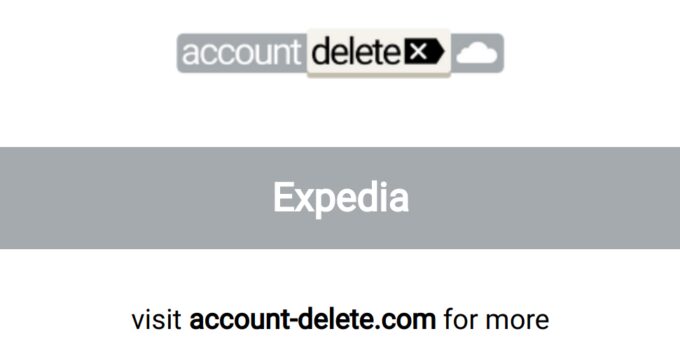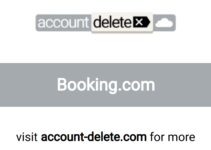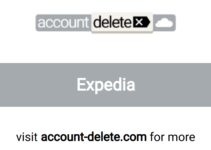Expedia.com UK is also known as
- Expedia (UK)
- Expedia.co.uk
- Expedia.com UK
- Expedia (United Kingdom)
About Expedia.com UK
Expedia.com UK CANCEL GUIDES
Get together the following account information:
- First Name
- Last Name
- E-mail Address on account
- Phone number on the booking
- Itinerary number
- Name of Hotel
- City and State of Hotel
- Password
- Address 1
- Address 2
- City
- State/Province/Region
- ZIP/Postal Code
- Country
- Reason for Cancellation
Phone (Live Agent)
Follow these steps:
- Pick up your phone and call 44 20 3788 0445
- Tell the rep you need to cancel
- So they can find your account, give the rep your information when asked for it
- Just to be sure, ask for a refund
- Request that the agent emails you confirmation or gives you a verbal confirmation code
- Keep the proof given to you for your records
Login
Follow these steps:
- Goto the website https://www.expedia.co.uk/
- Login with your email address and password
- Click on the link or button that says “My trips”
- Scroll down to locate “Manage Booking”
- Click on the link or button that says “Manage Booking”
- Scroll down to locate “Cancel room” next to your reservation
- Click on the link or button that says “Cancel room” next to your reservation
- Fill out the page with your information where it requested to do so
- Keep the proof given to you for your records
MORE ABOUT Expedia.com UK
| Address | |
|---|---|
| Address 1 | 333 108th Ave NE |
| City | Bellevue |
| State/Province/Region | WA |
| Zip/Postal Code | 98004 |
| Country | USA |
| Contact Information | |
|---|---|
| Phone 1 | 44 20 3788 0445 |
| Main Site Url | https://www.expedia.co.uk |
| Help Site Url | https://www.expedia.co.uk/service |
| Contact Form Url | https://www.expedia.co.uk/service/#/articles/596/587/16985 |
| Facebook Url | https://www.facebook.com/expedia |
| Twitter Url | https://twitter.com/ExpediaUK |
| Policies | |
|---|---|
| Terms Of Service Url | https://www.expedia.co.uk/p/support/termsofuse |
| Privacy Policy Url | https://www.expedia.co.uk/p/support/privacy |