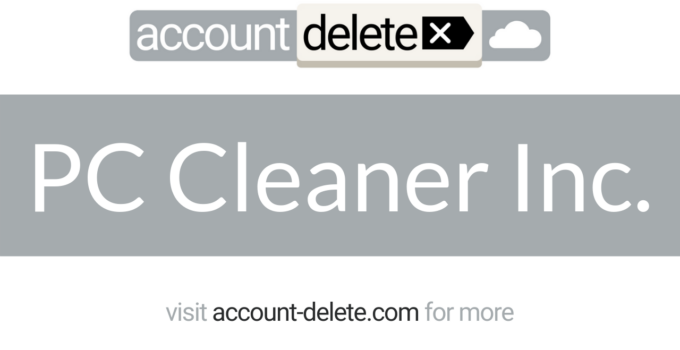About PC Cleaner Inc.
PC Cleaner, Inc. is a computer software program that helps clean your computer’s registry. Here are 6 steps to show you how to cancel your account.
How to Cancel PC Cleaner Inc.
Things You’ll Need
- First Name
- Last Name
- Phone Number
- Email Address
- Username
- Password
- Billing Address
- City
- State/Province/Region
- ZIP/Postal Code
- Country
- Reason for Cancellation
- Last 4 Digits of Card
- Date of Last Charge
- Amount of Last Charge
Contact Method: Phone (Live Agent)
- Pick up your phone and call 855-432-0727
- Tell the rep you need to cancel
- So they can find your account, give the rep your information when asked for it
- Request that the agent emails you confirmation or gives you a verbal confirmation code
- Ask the representative if you will be charged again
- Keep the proof given to you for your records